Slide 1 - Slide 1
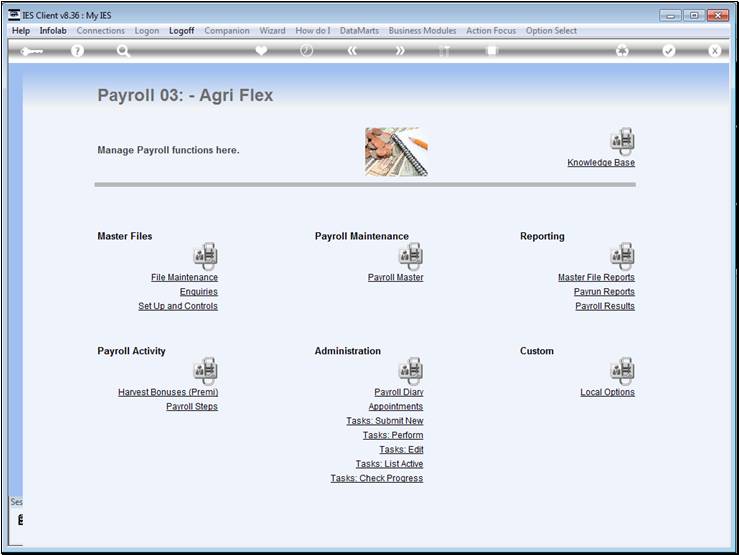
Slide notes
After successful completion of a Pay Run, we may
want to print the Payslips. We find this option at Payrun Reports.
Slide 2 - Slide 2
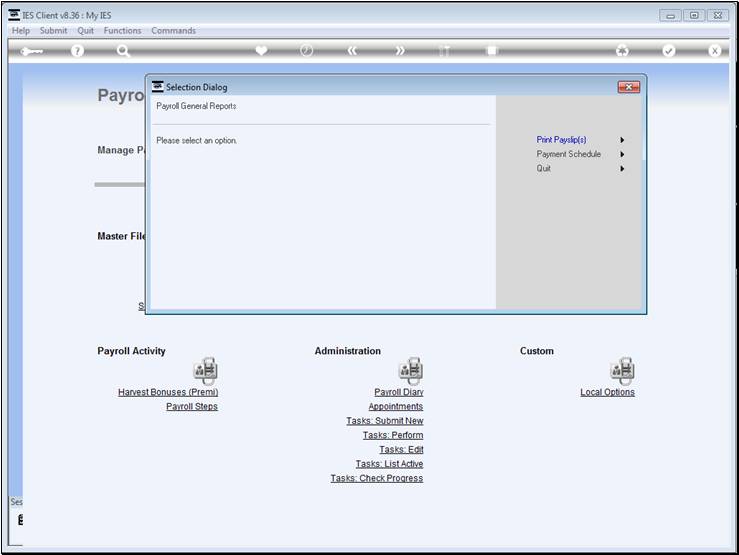
Slide notes
Slide 3 - Slide 3
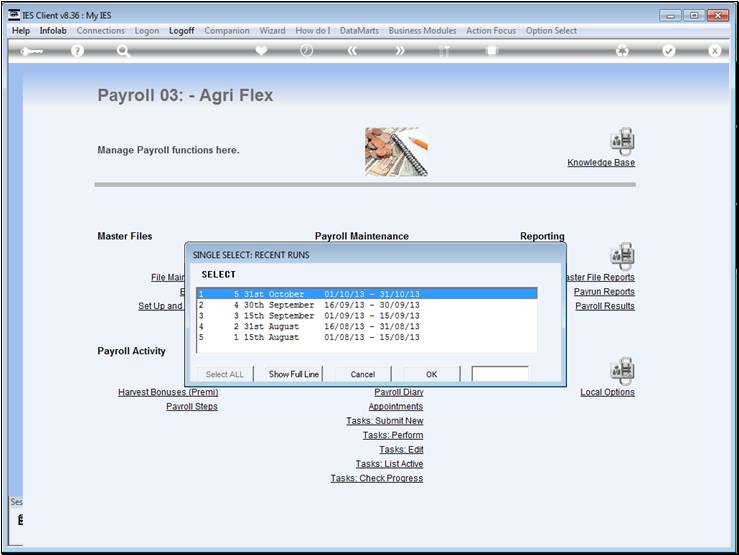
Slide notes
We may select any completed Run on this Payroll,
but the most recent is always at the top of the list.
Slide 4 - Slide 4
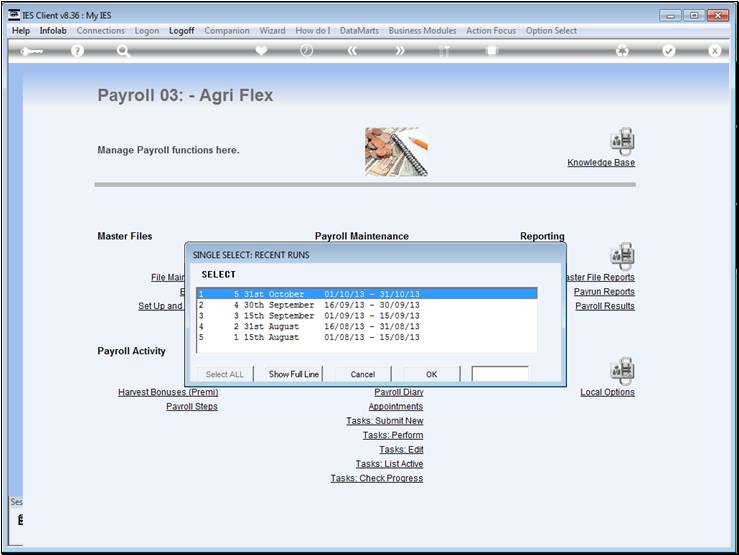
Slide notes
Slide 5 - Slide 5
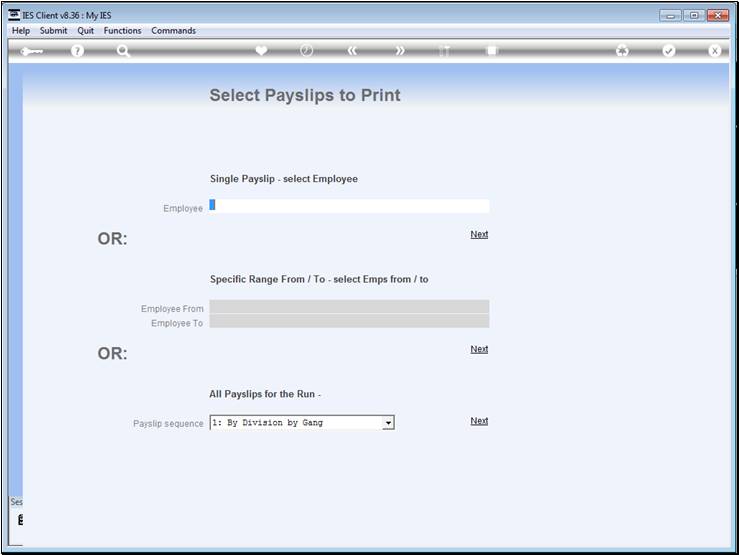
Slide notes
We can print or re-print a single payslip for a
selected Employee.
Slide 6 - Slide 6
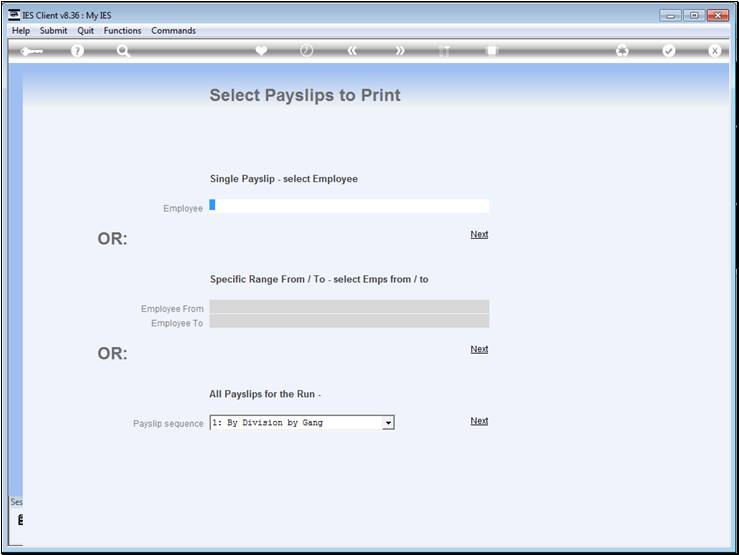
Slide notes
Slide 7 - Slide 7
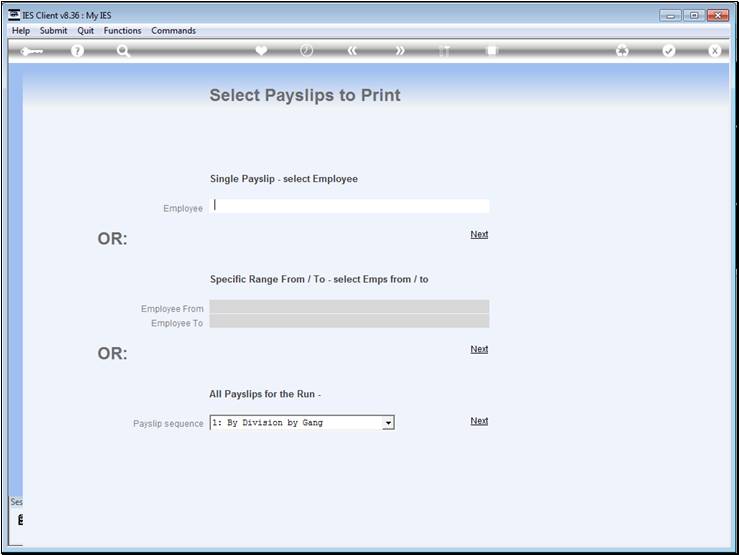
Slide notes
Or we can print FROM and TO Employee Number.
Slide 8 - Slide 8
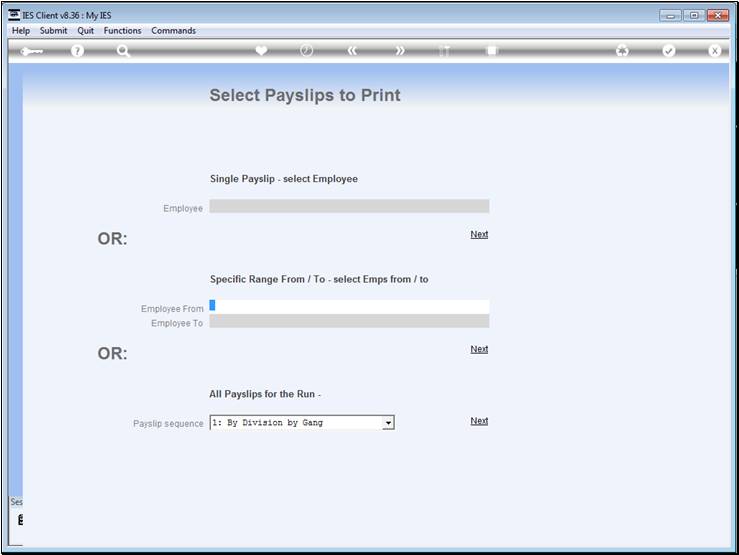
Slide notes
Slide 9 - Slide 9
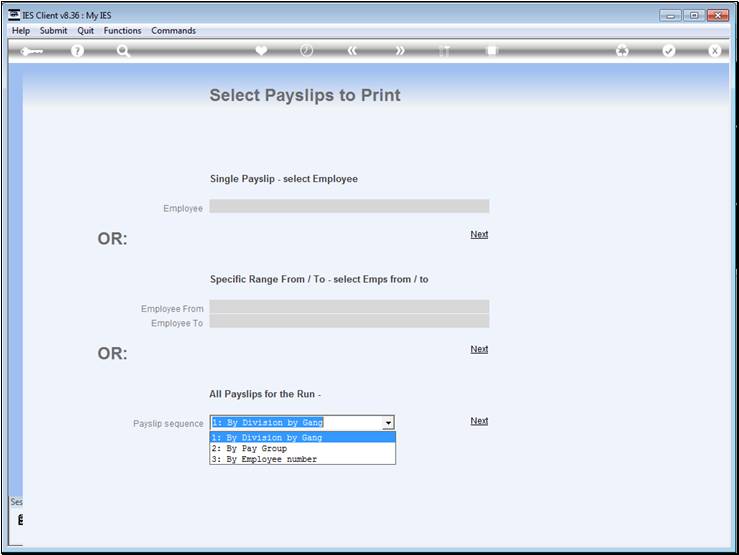
Slide notes
But usually we will print all Payslips for the Pay
Run. We note that we have a choice for the sorting of the Payslips, i.e. the
printing sequence.
Slide 10 - Slide 10
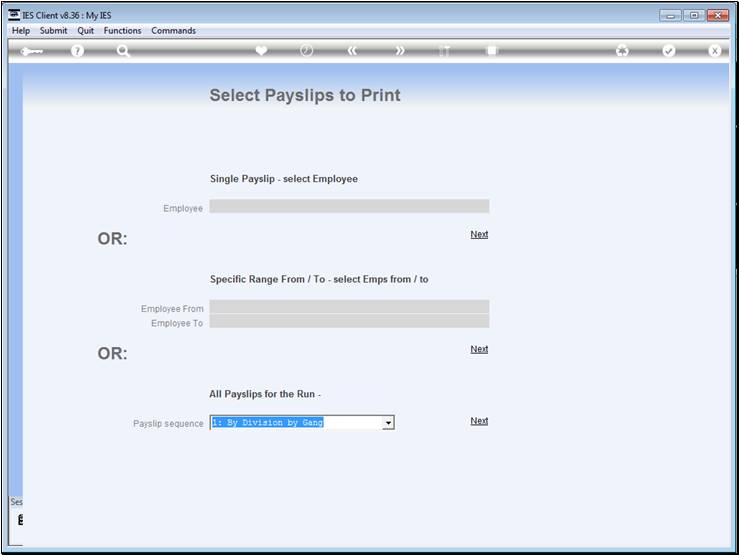
Slide notes
Slide 11 - Slide 11
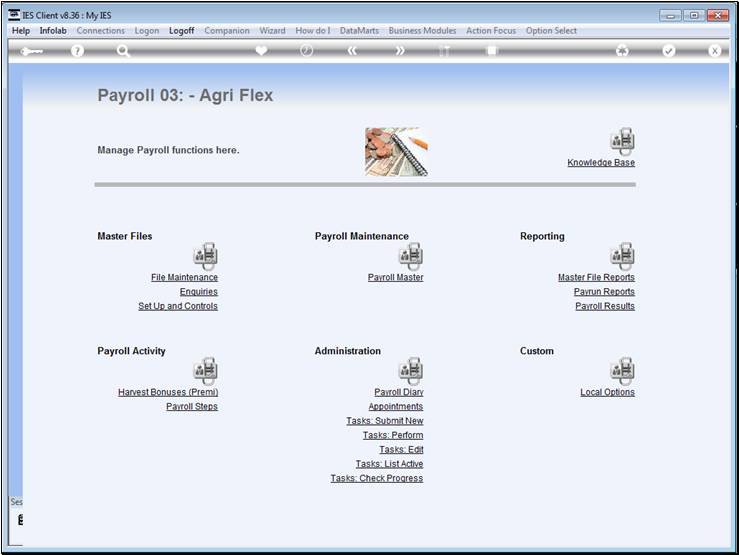
Slide notes
Slide 12 - Slide 12
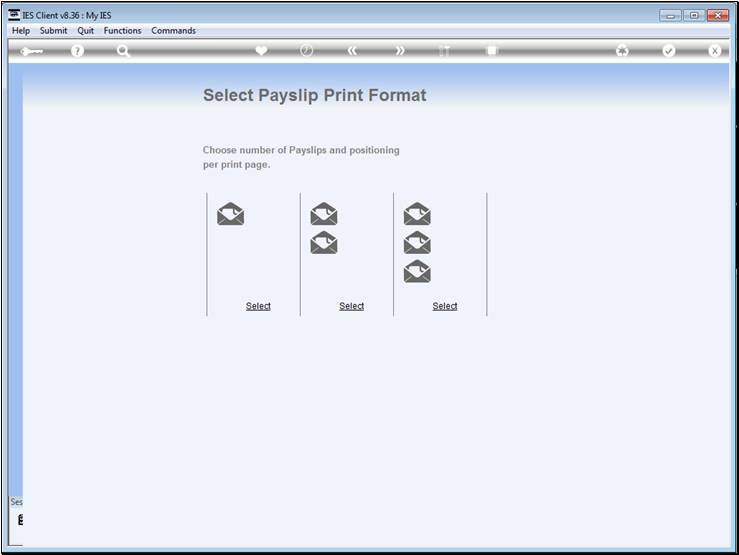
Slide notes
And we can choose whether to print 1, 2 or 3
Payslips per print page.
Slide 13 - Slide 13
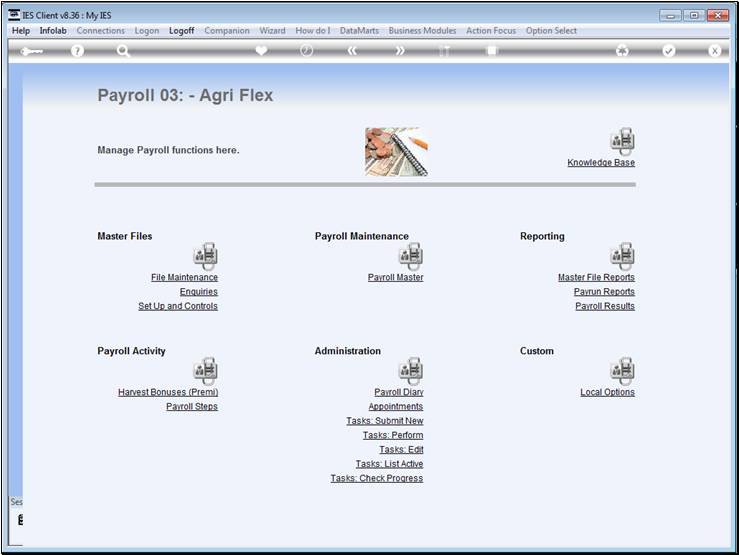
Slide notes
Slide 14 - Slide 14
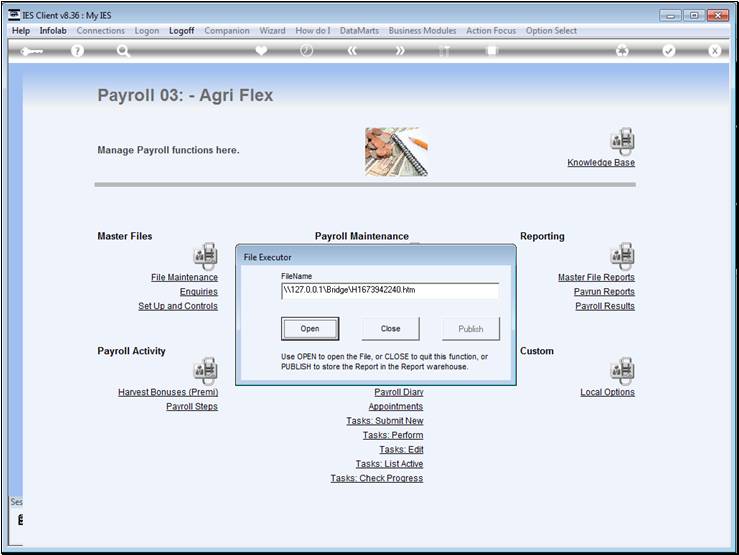
Slide notes
Slide 15 - Slide 15
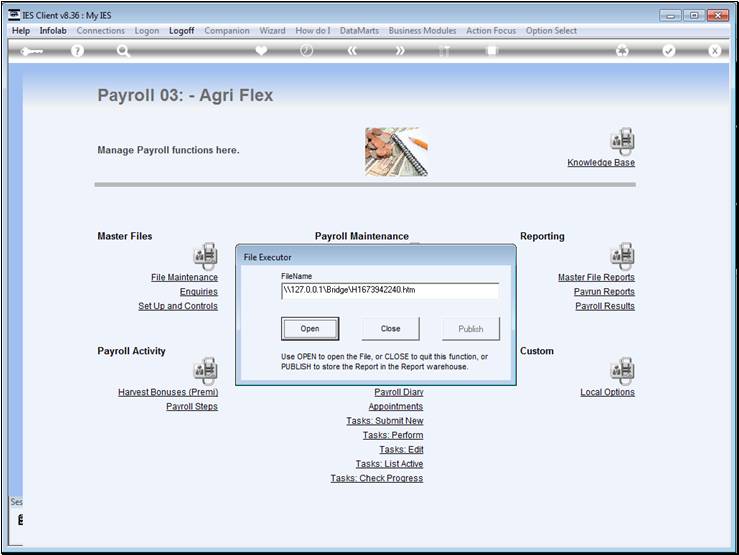
Slide notes
Slide 16 - Slide 16
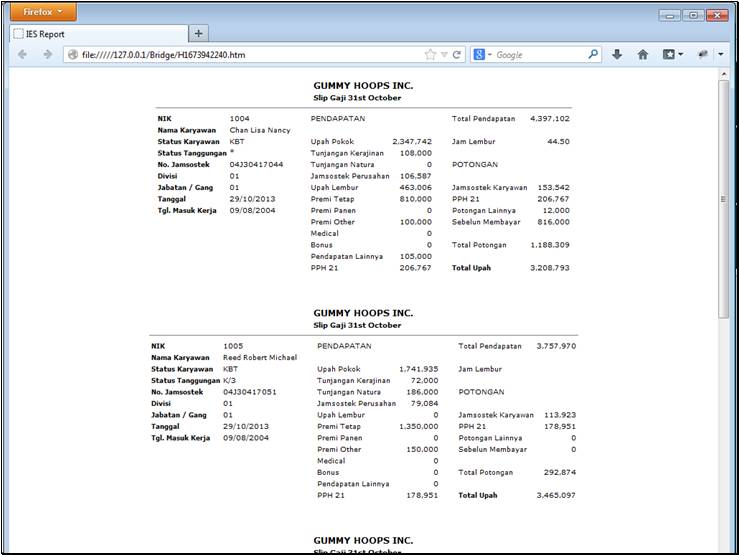
Slide notes
It may well look like the report has all the
Payslips on one page when we view it, but when we print, the Report
automatically knows how many Payslips to print per page, according to our
previous selection.
Slide 17 - Slide 17
Slide notes
Slide 18 - Slide 18
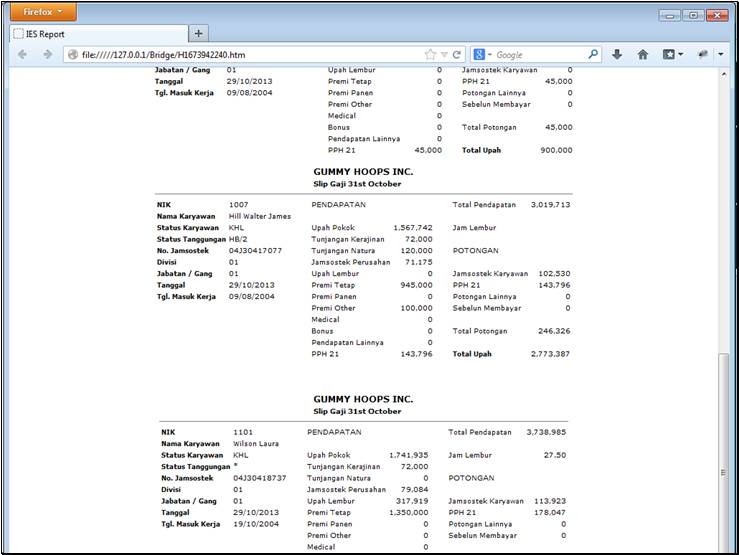
Slide notes