Slide 1 - Slide 1
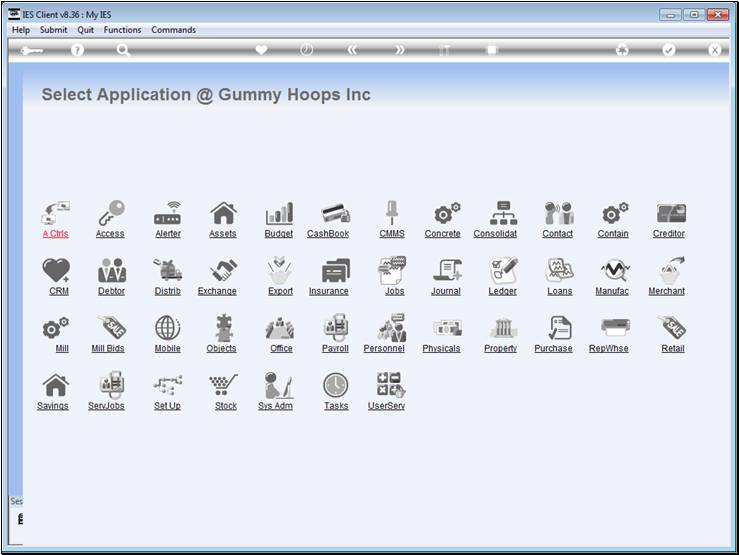
Slide notes
To understand the arrangements for "pay as you
work", we need to visit the Physicals system.
Slide 2 - Slide 2
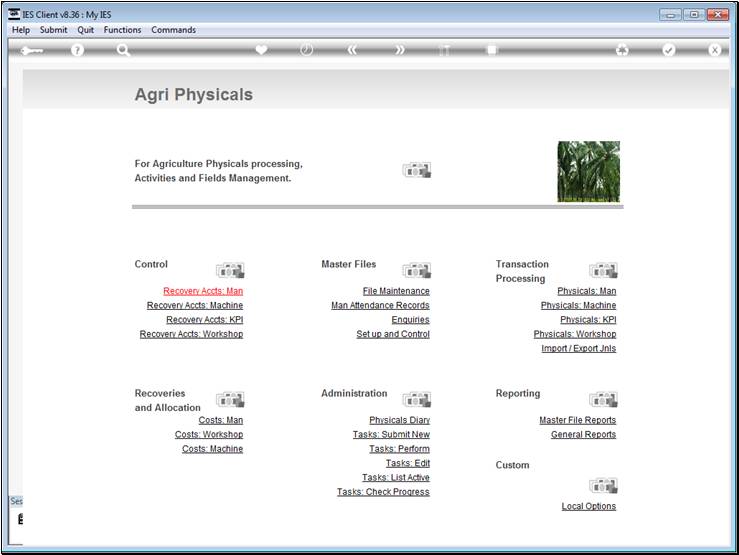
Slide notes
Slide 3 - Slide 3
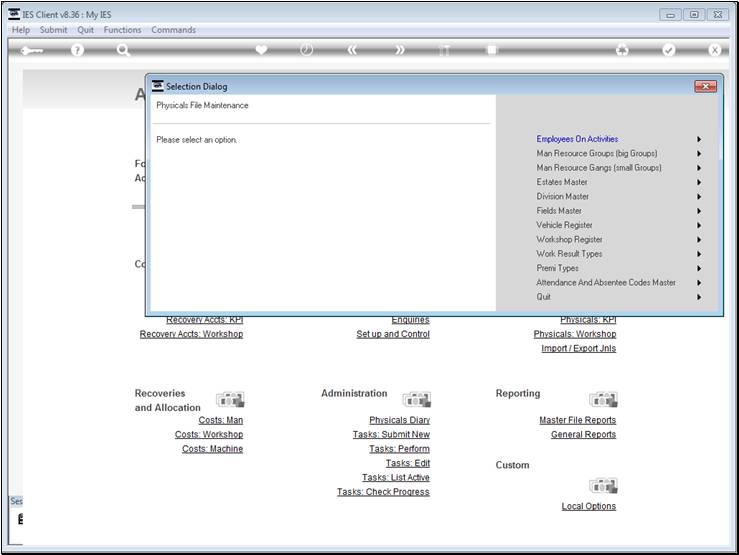
Slide notes
Slide 4 - Slide 4
Slide notes
Slide 5 - Slide 5
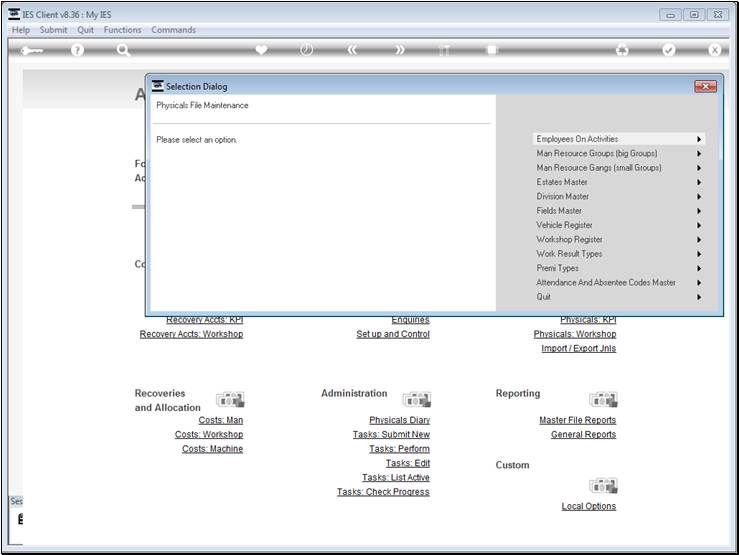
Slide notes
All Employees on the Agri Payroll are paid
according to the Man Physicals Journals, and need to be registered as
"Employees on Activities".
Slide 6 - Slide 6
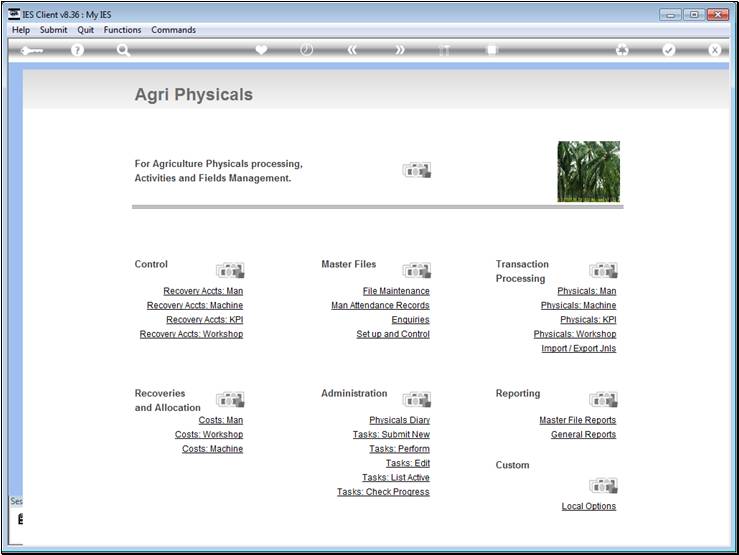
Slide notes
Slide 7 - Slide 7
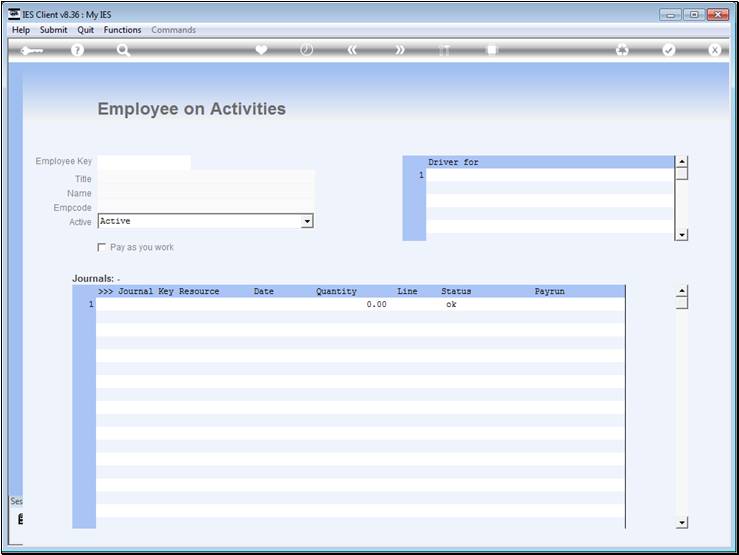
Slide notes
Slide 8 - Slide 8
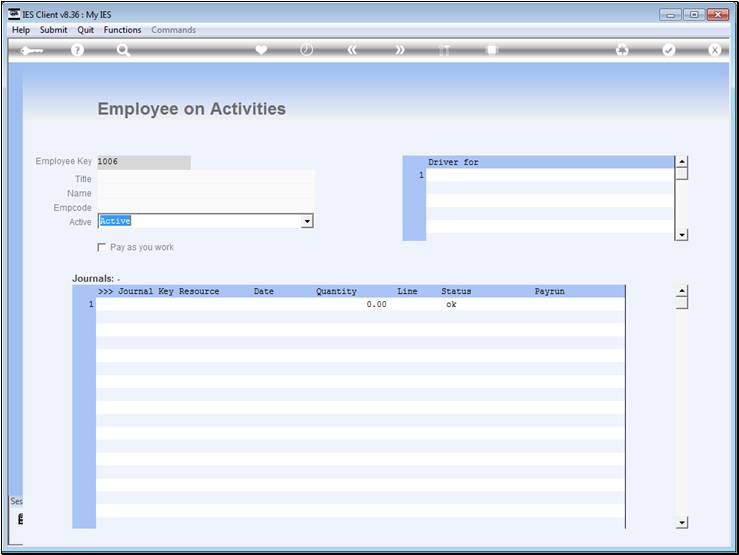
Slide notes
Slide 9 - Slide 9
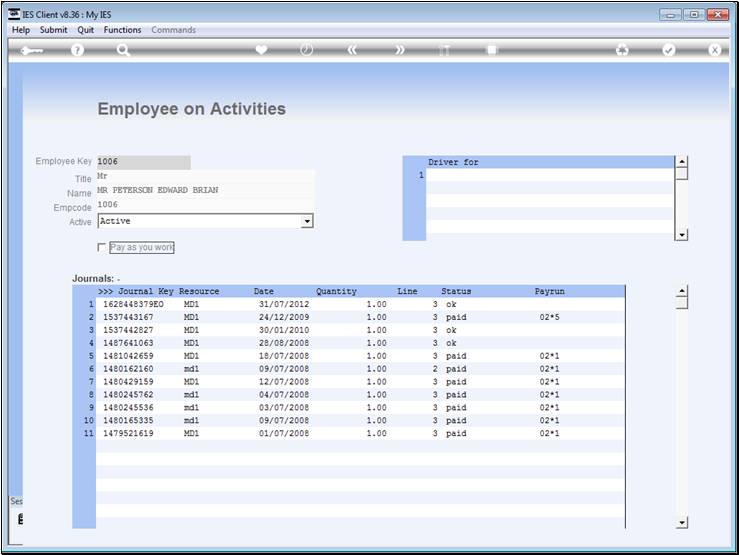
Slide notes
Slide 10 - Slide 10
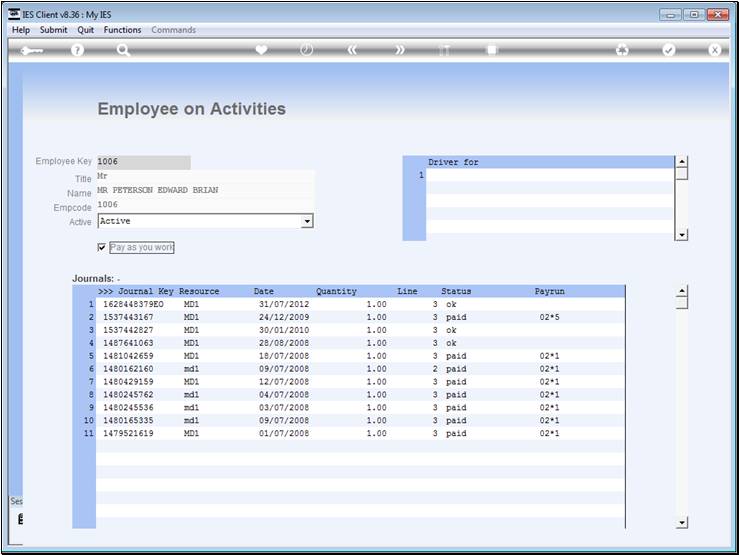
Slide notes
In the case of Employees paid on the basis of
"pay as you work", these Employees have to be checked at "pay as
you work" on the Activity Employee register.
Slide 11 - Slide 11
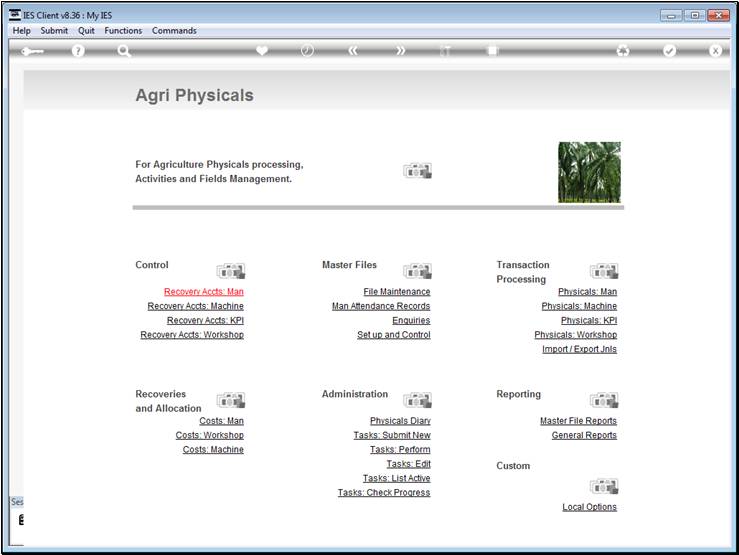
Slide notes
Slide 12 - Slide 12
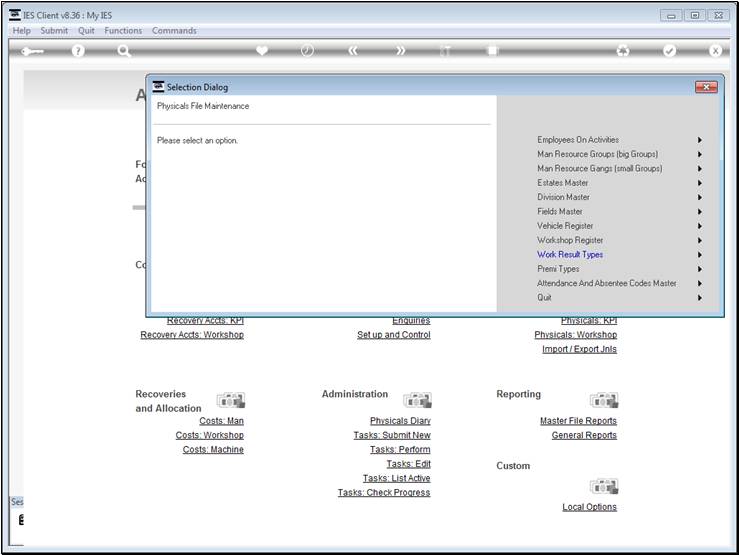
Slide notes
Next, we need to consider the Work Result Types.
Slide 13 - Slide 13
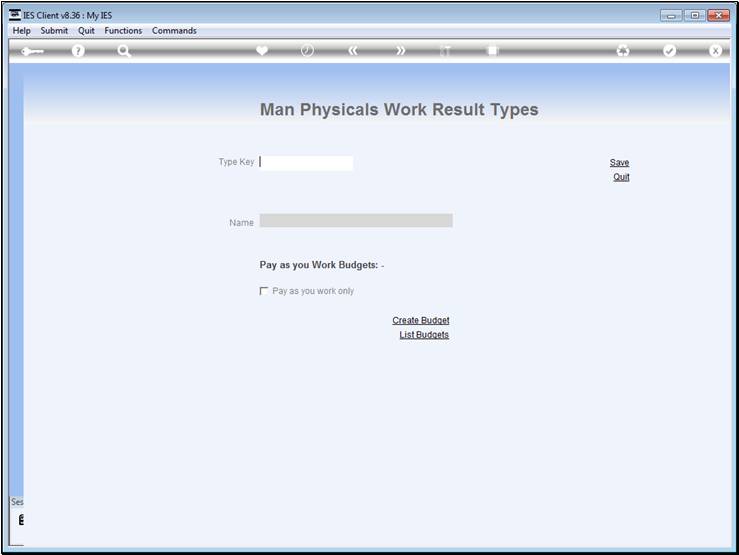
Slide notes
Slide 14 - Slide 14
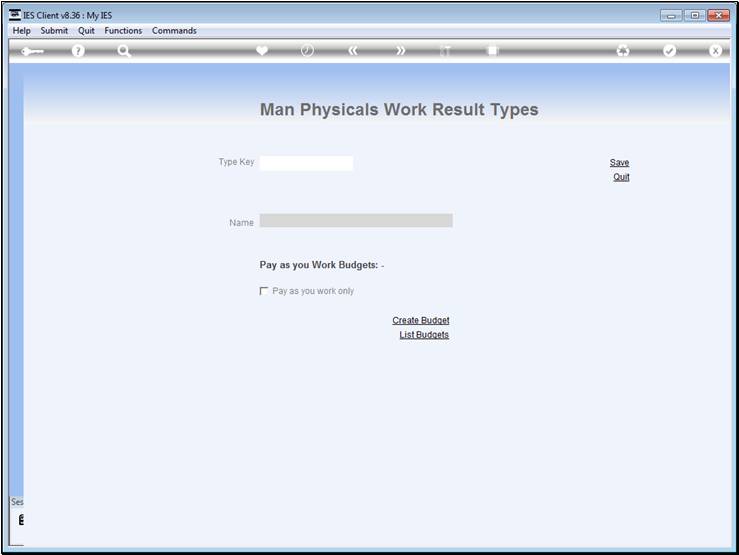
Slide notes
Slide 15 - Slide 15
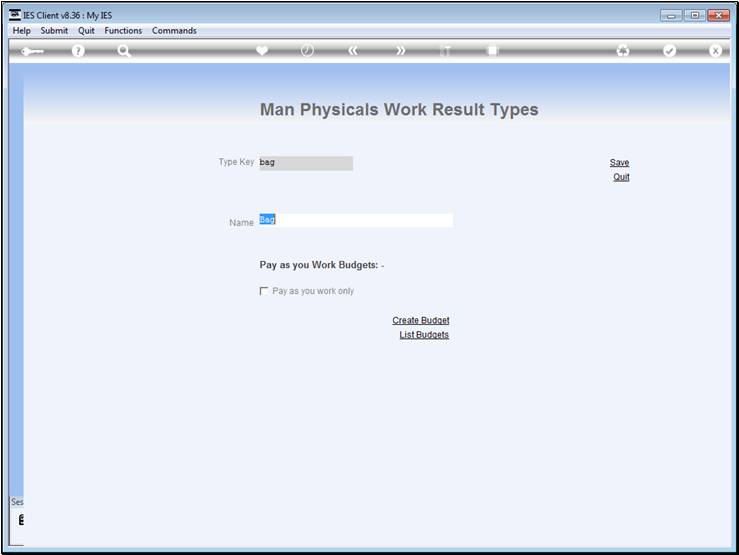
Slide notes
This is a normal Work Result type, and may be used on
Physicals Journals for any Employees who are not "pay as you work".
Slide 16 - Slide 16
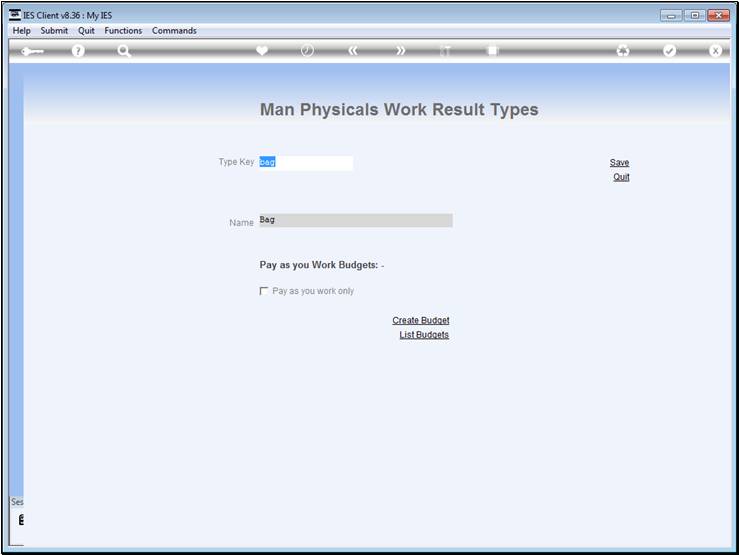
Slide notes
Slide 17 - Slide 17
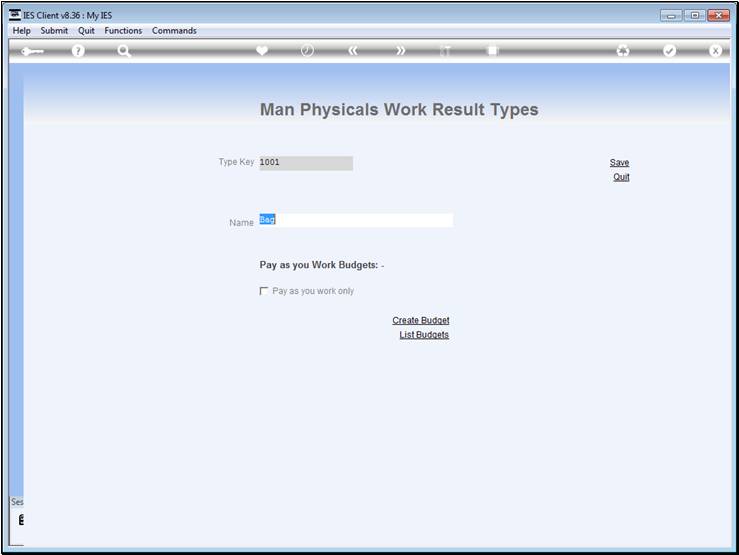
Slide notes
Slide 18 - Slide 18
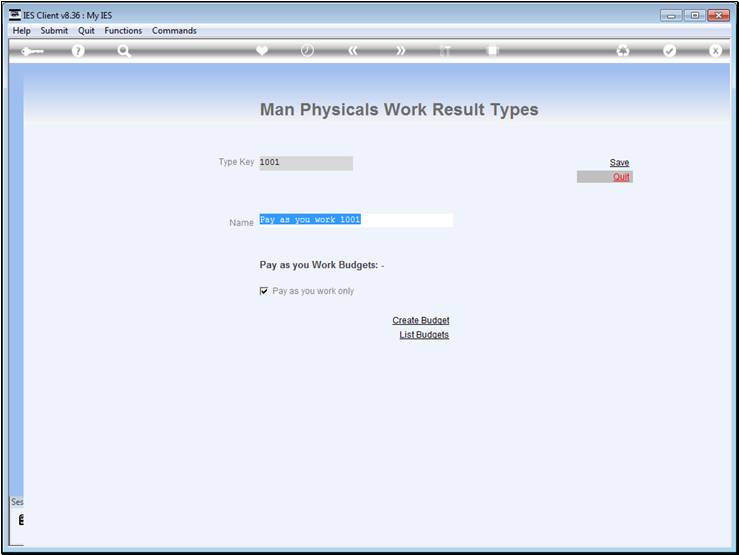
Slide notes
But here we have a "pay as you work" Work
Result Type. It is checked specifically for "pay as you work" and for
this Work Type we need to create Budgets before Man Journals where this Work
Result type can be posted.
Slide 19 - Slide 19
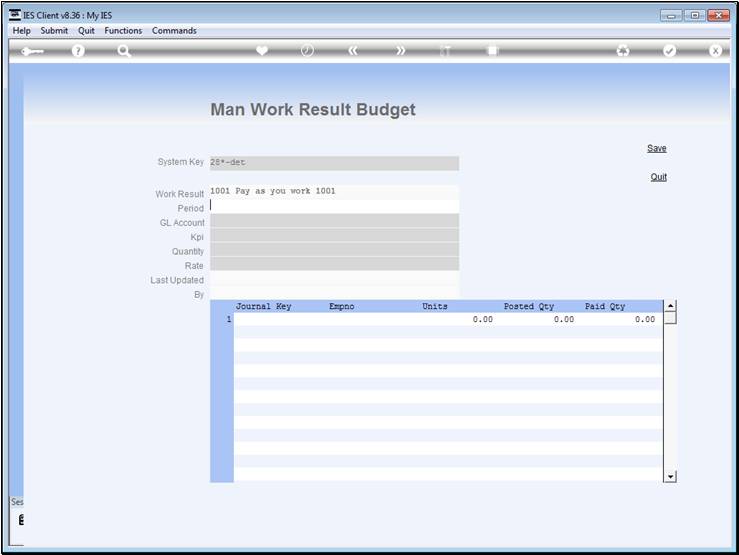
Slide notes
Slide 20 - Slide 20
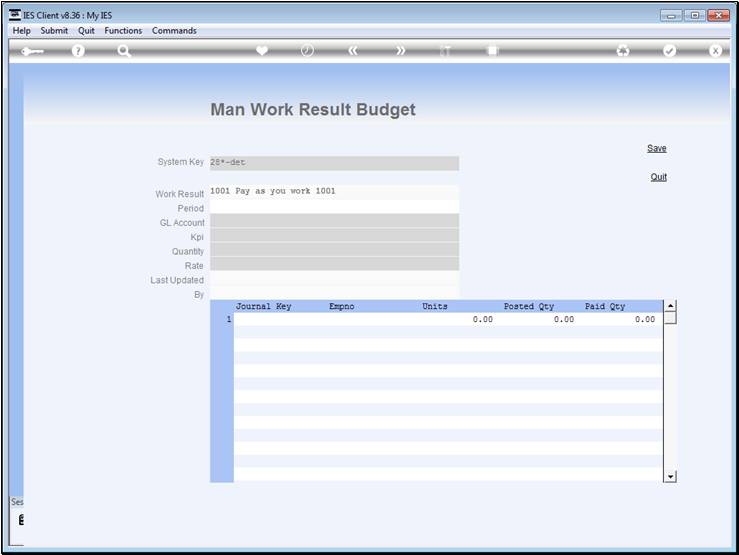
Slide notes
Slide 21 - Slide 21
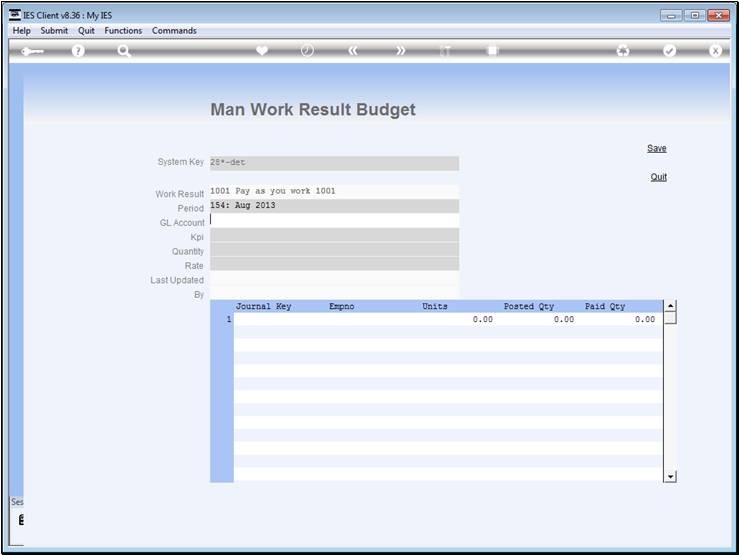
Slide notes
Slide 22 - Slide 22
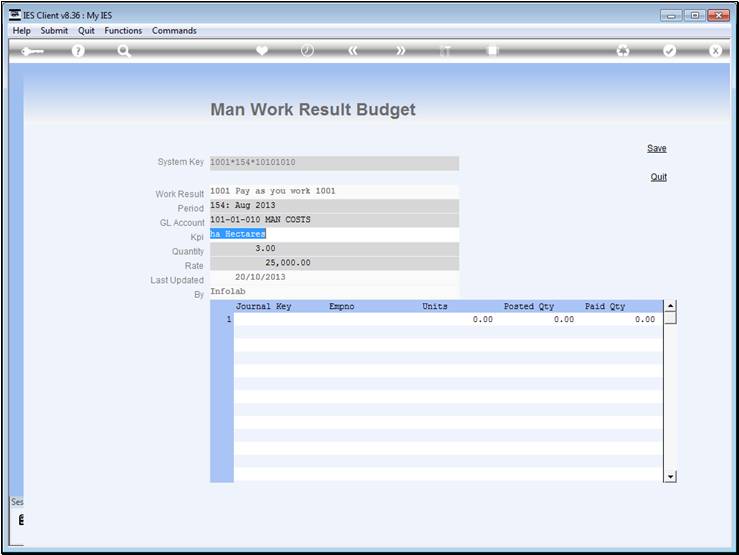
Slide notes
The Budget is always by Work Result, Period and GL
Allocation. We then state the number of Units, i.e. the Quantity that may be
performed, posted and paid.
Slide 23 - Slide 23
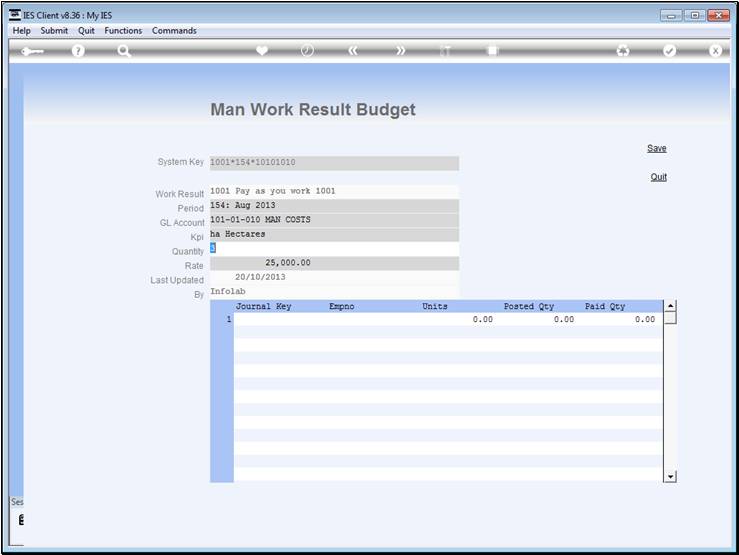
Slide notes
Slide 24 - Slide 24
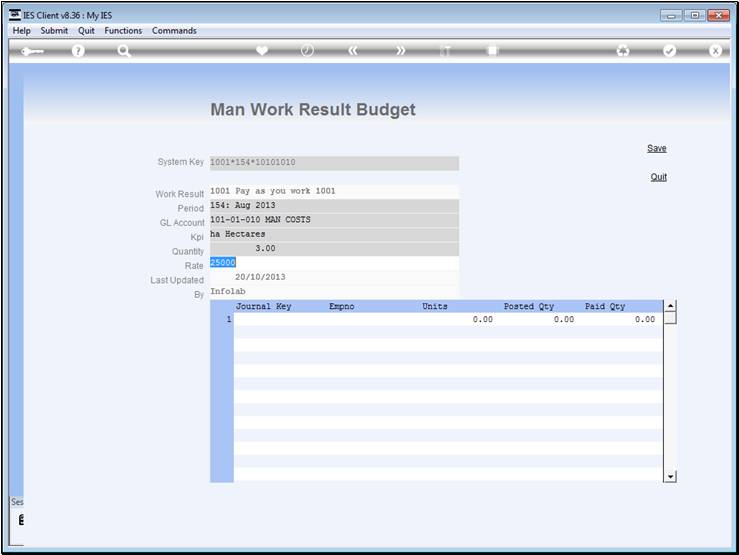
Slide notes
For any posted Journals on this Budget, we will be
able to see the Employees and Units posted and paid.
Slide 25 - Slide 25
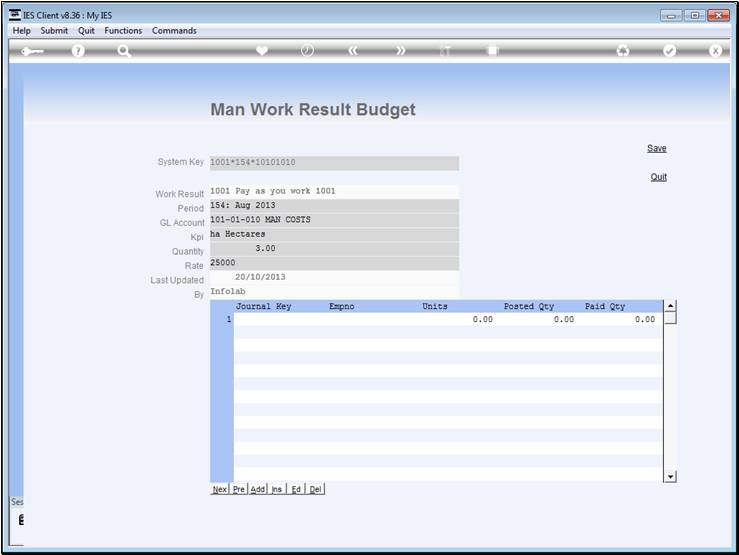
Slide notes
Slide 26 - Slide 26
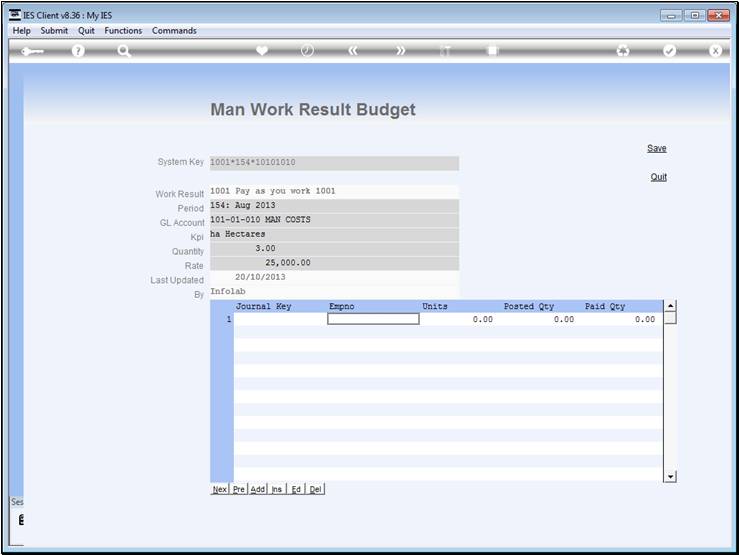
Slide notes
Slide 27 - Slide 27
Slide notes
Slide 28 - Slide 28
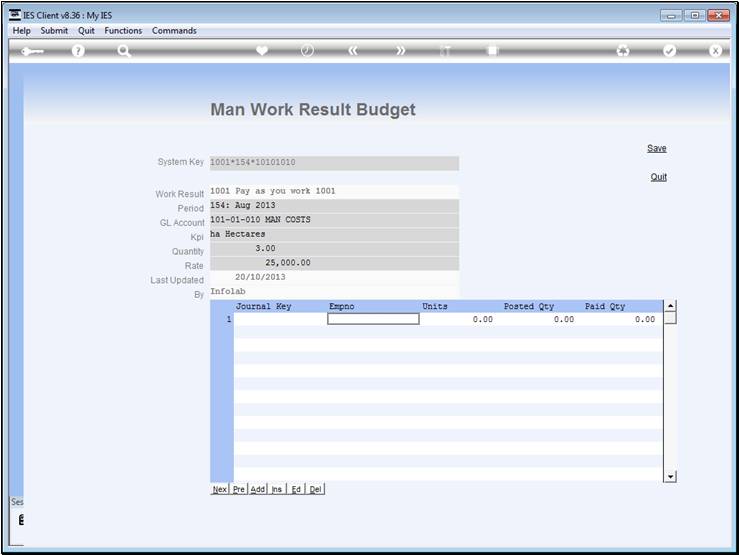
Slide notes
Slide 29 - Slide 29
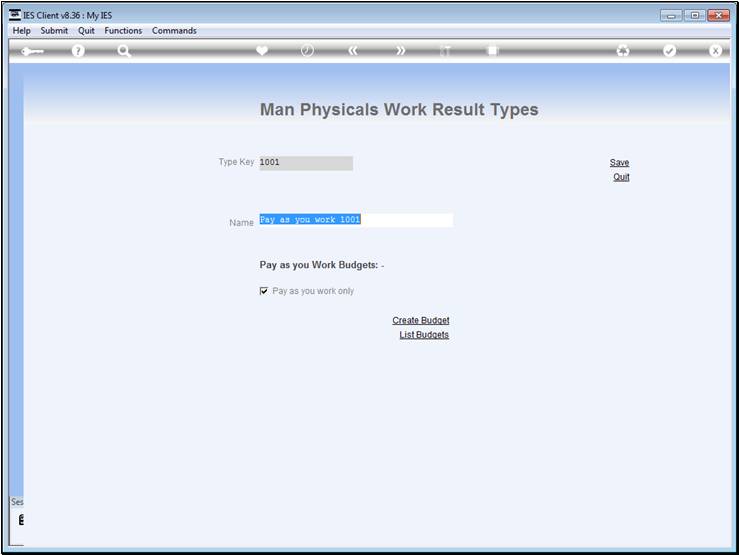
Slide notes
Slide 30 - Slide 30
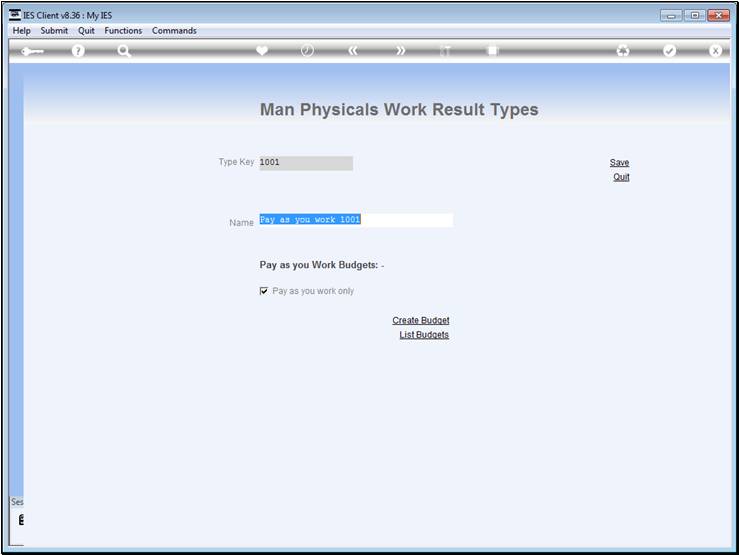
Slide notes
From any Work Result type we may perform a report
for selected Budgets.
Slide 31 - Slide 31
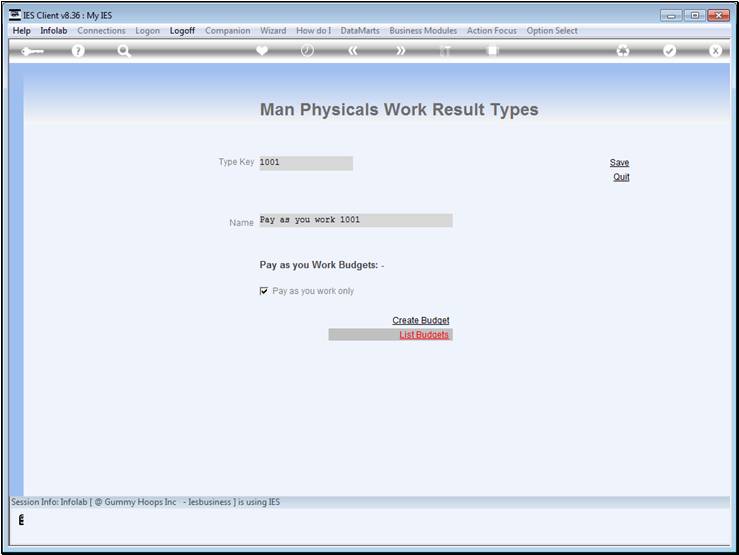
Slide notes
Slide 32 - Slide 32
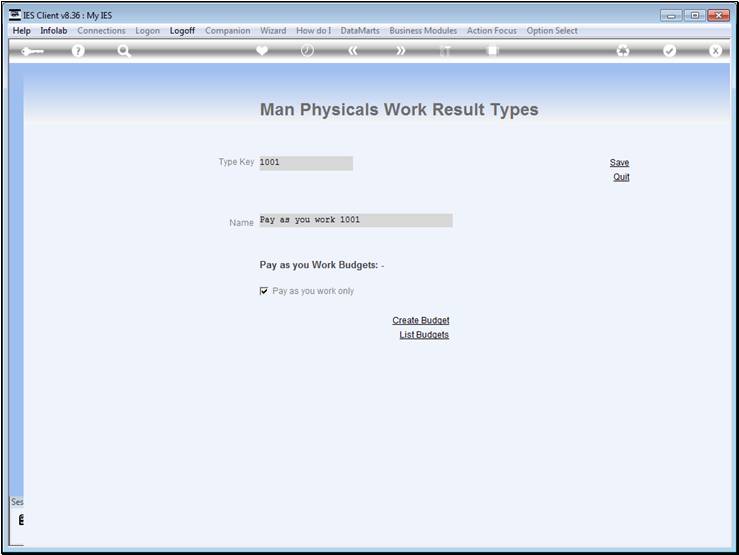
Slide notes
Slide 33 - Slide 33
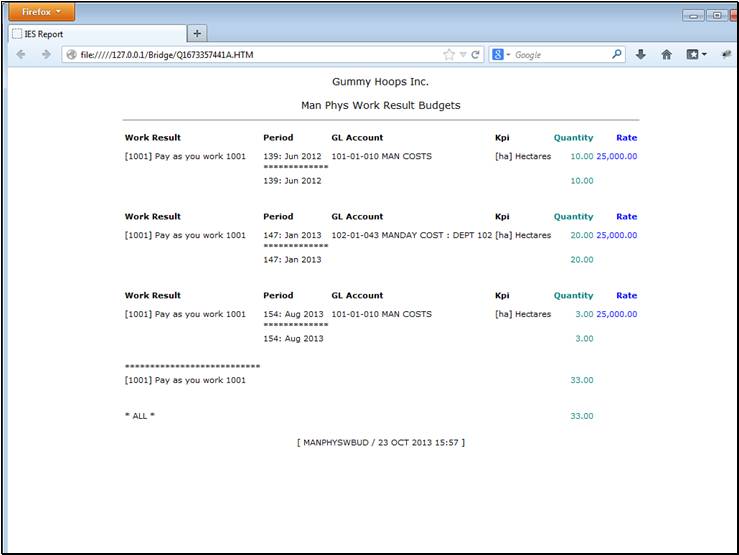
Slide notes
Here is a sample of such a Report.
Slide 34 - Slide 34
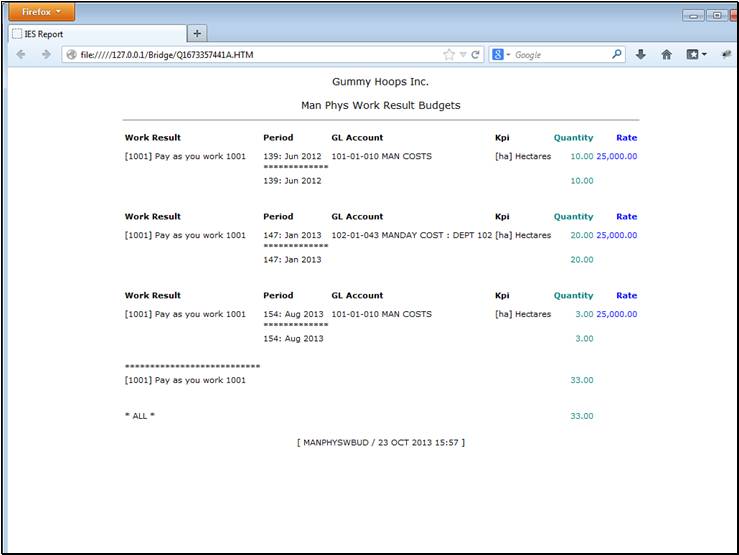
Slide notes
Slide 35 - Slide 35
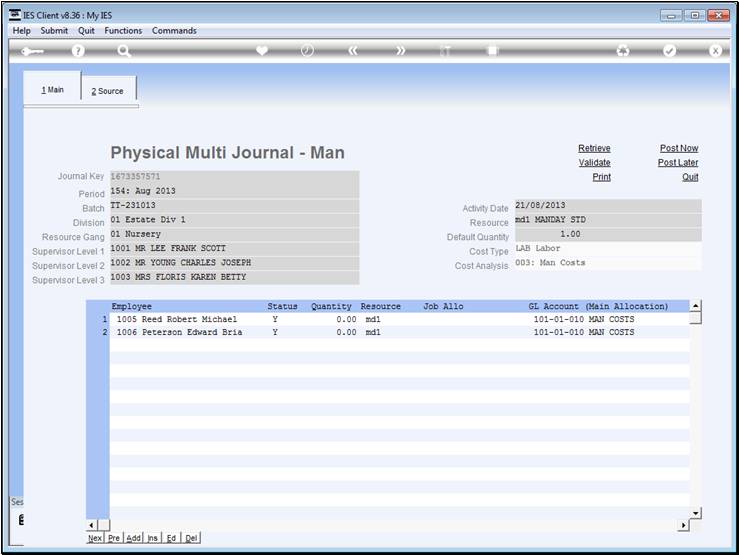
Slide notes
Next, we need to consider the Man Journals, and how
this works. For standard Employees, they will be paid according to the Employee
Status type, and their Journal lines may include Work Results, Premi, Overtime,
etc. However, for "pay as you work" Employees, they will be paid ONLY
on Work Results of the right kind, i.e. with Budgets for "pay as you
work".
Slide 36 - Slide 36
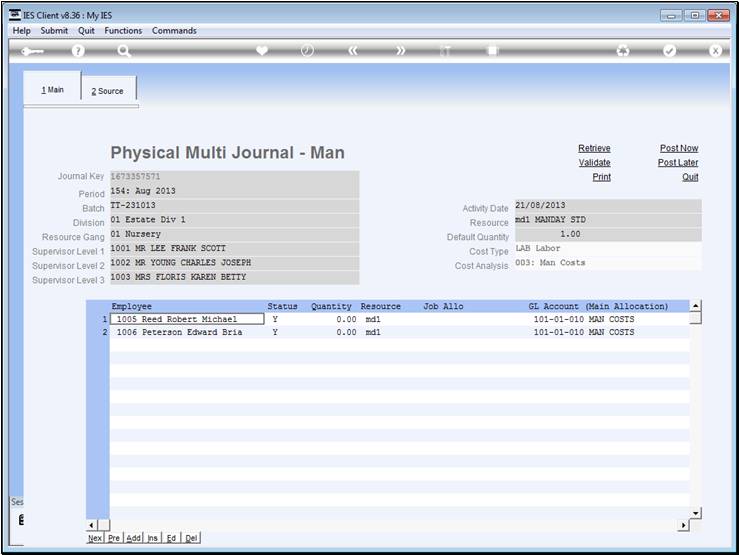
Slide notes
Slide 37 - Slide 37
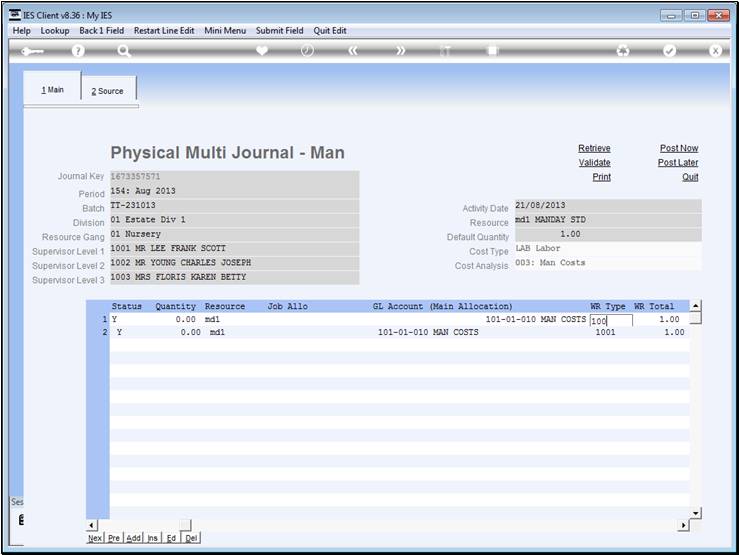
Slide notes
Slide 38 - Slide 38
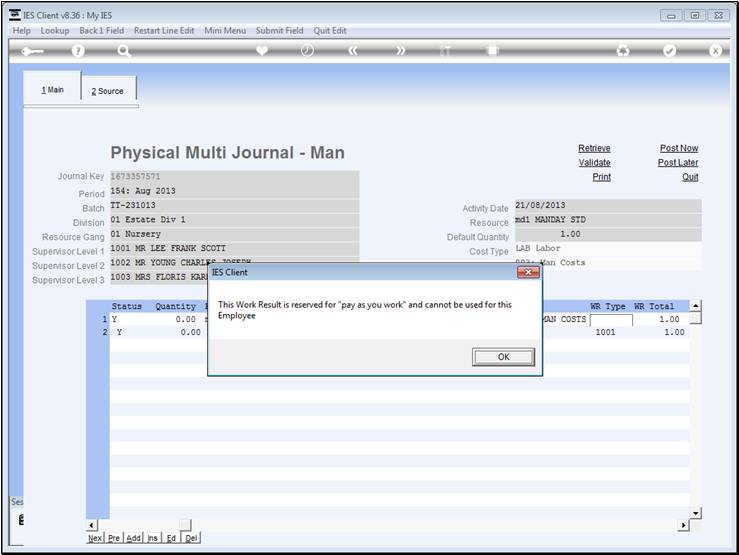
Slide notes
If we try to use a "pay as you work" Work
Result for a standard Employee, it will be rejected.
Slide 39 - Slide 39
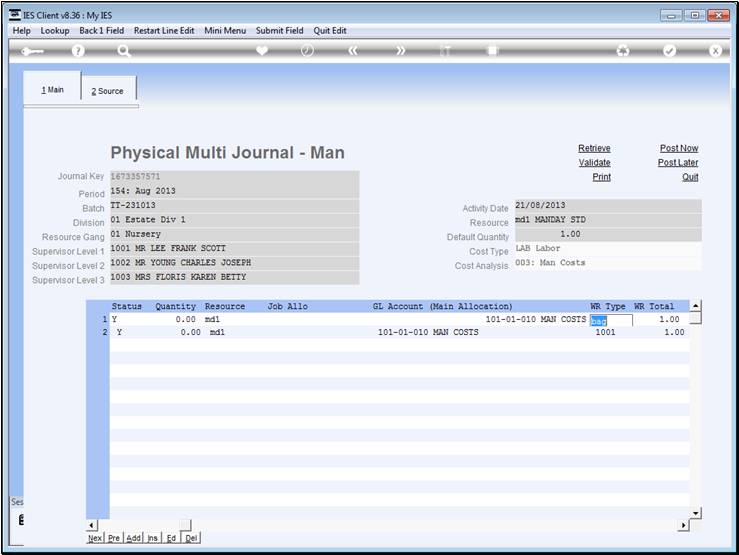
Slide notes
Slide 40 - Slide 40
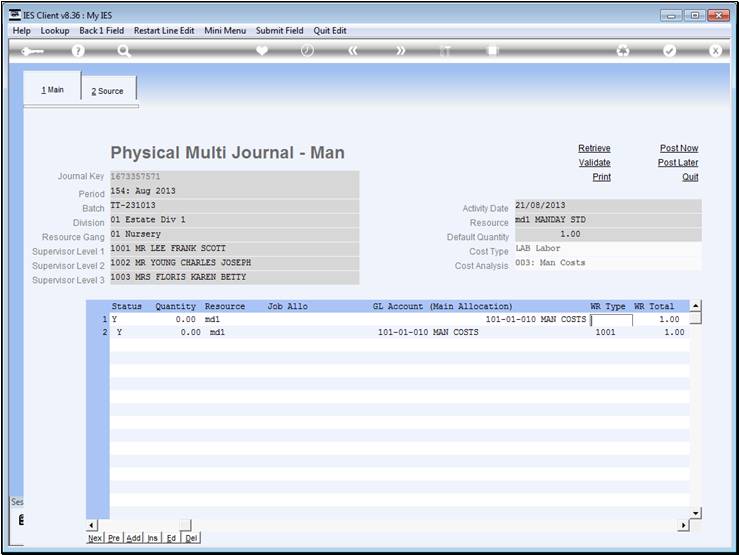
Slide notes
Slide 41 - Slide 41
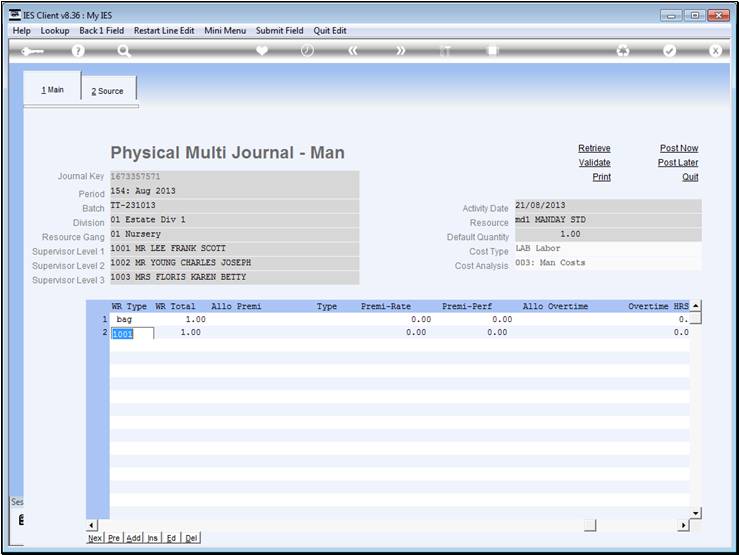
Slide notes
Slide 42 - Slide 42
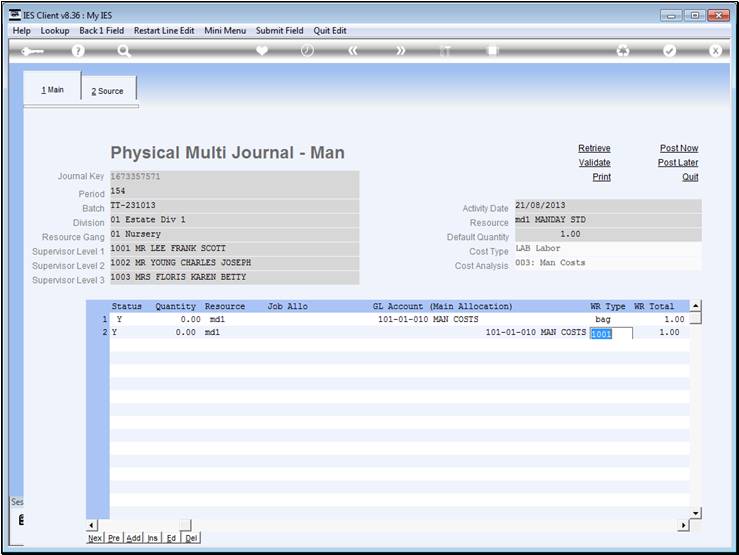
Slide notes
Slide 43 - Slide 43
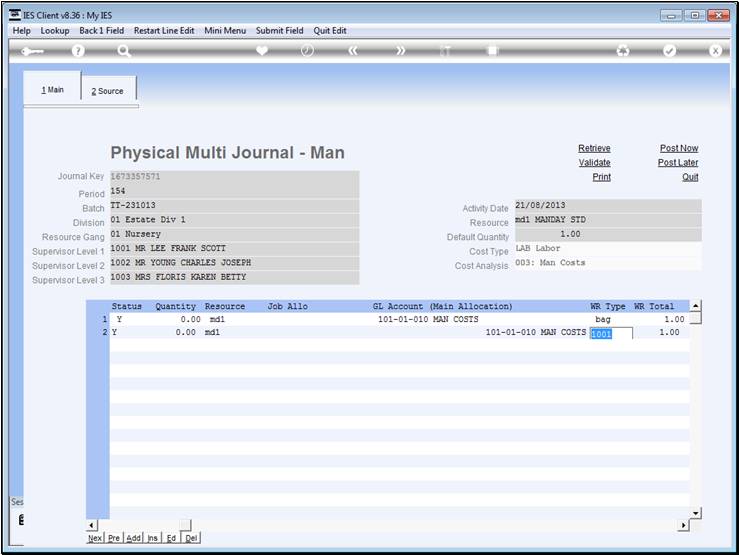
Slide notes
And if we try to use a standard Work Result for a
"pay as you work" Employee, it will also be rejected.
Slide 44 - Slide 44
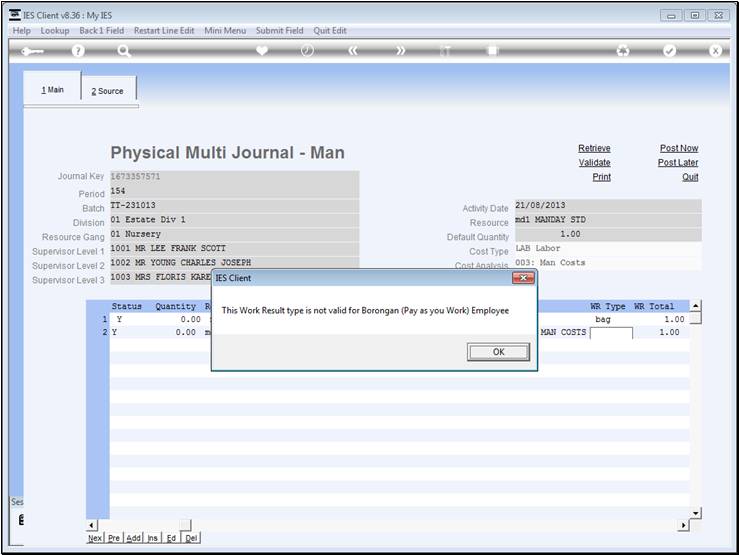
Slide notes
Slide 45 - Slide 45
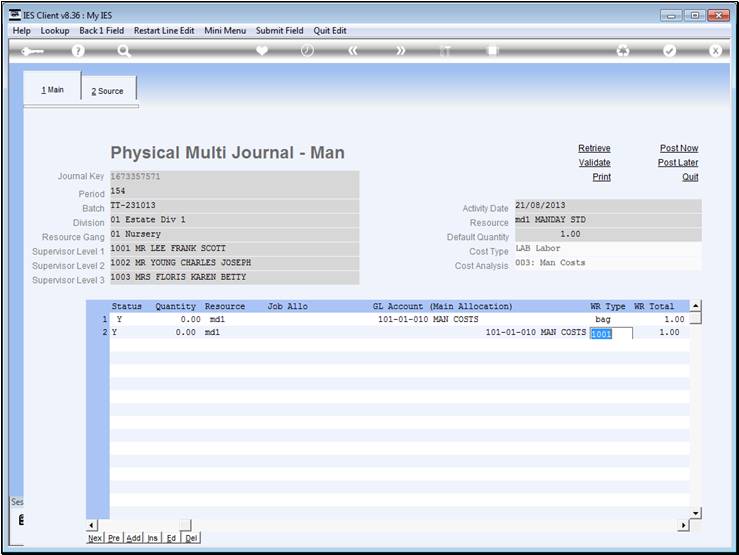
Slide notes
Slide 46 - Slide 46
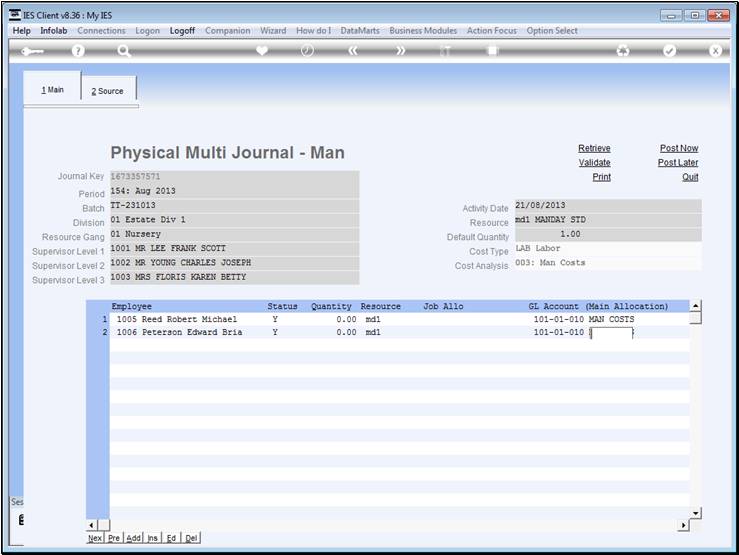
Slide notes
When the Journal is validated for Posting, the
system will check all Work Result types and Budgets before allowing posting.