Slide 1 - Slide 1
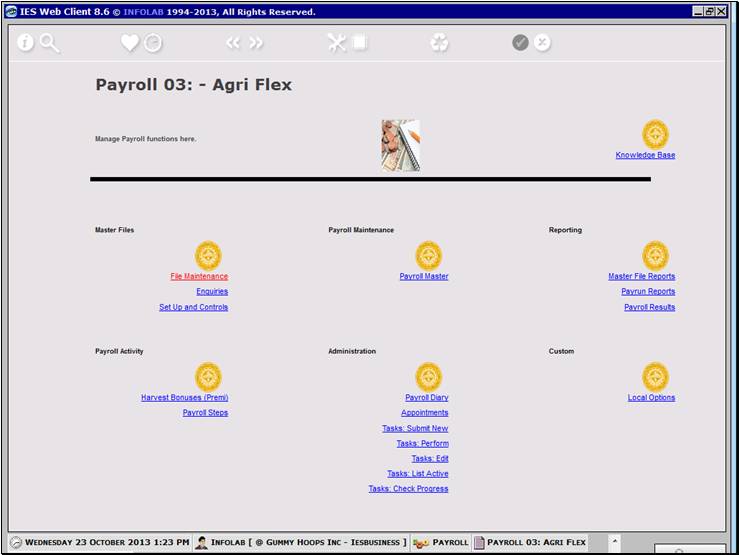
Slide notes
After registering an Employee for the Payroll, we
will use the maintenance option to configure the settings for the Employee
further. We can also use the option from time to time to make changes, or to
add secondary earnings and deductions.
Slide 2 - Slide 2
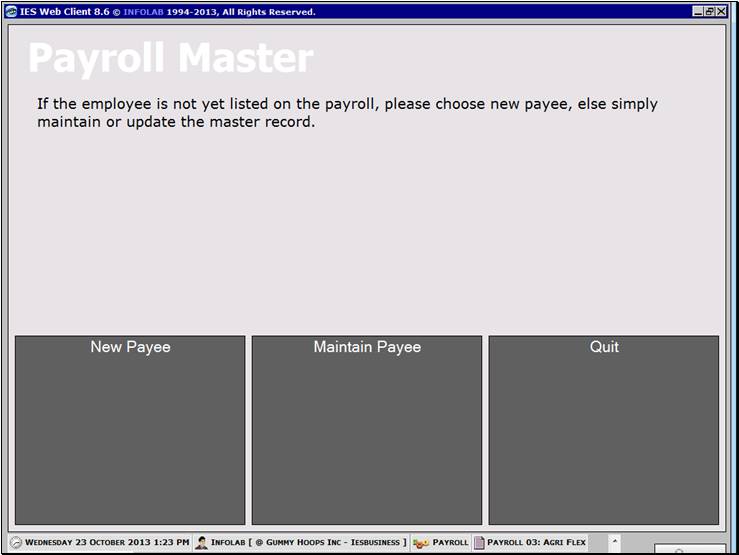
Slide notes
Slide 3 - Slide 3
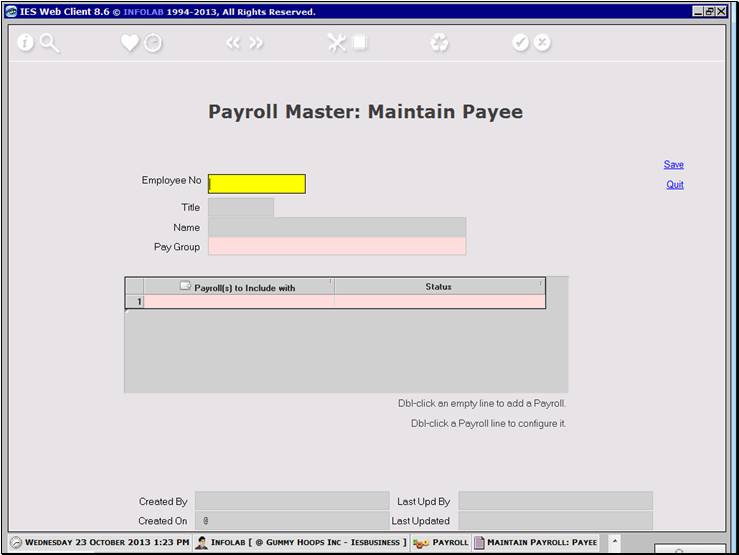
Slide notes
Slide 4 - Slide 4
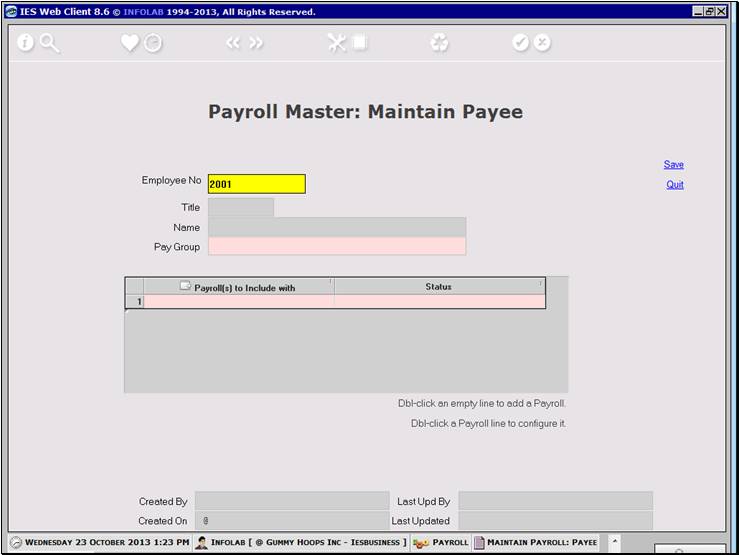
Slide notes
The Employee must be flagged for a Pay Group.
Slide 5 - Slide 5
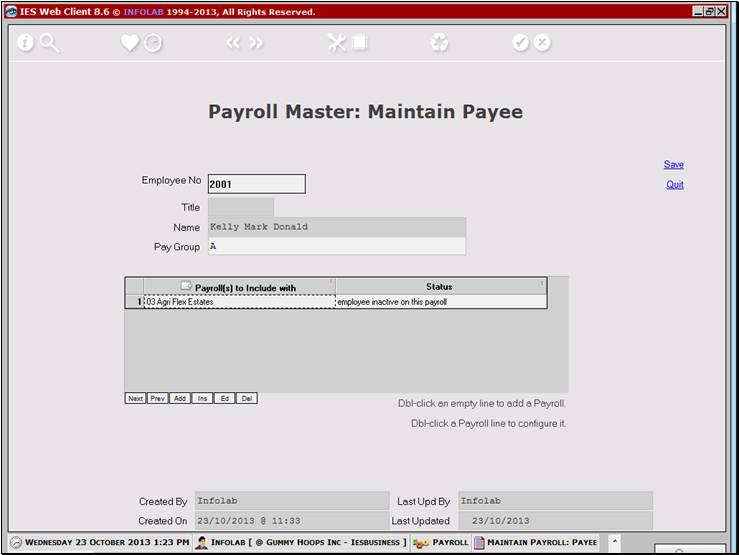
Slide notes
Since the Employee is new on the Payroll, the
status is not yet showing as active. We dbl-click to configure this Employee
Payroll entry.
Slide 6 - Slide 6
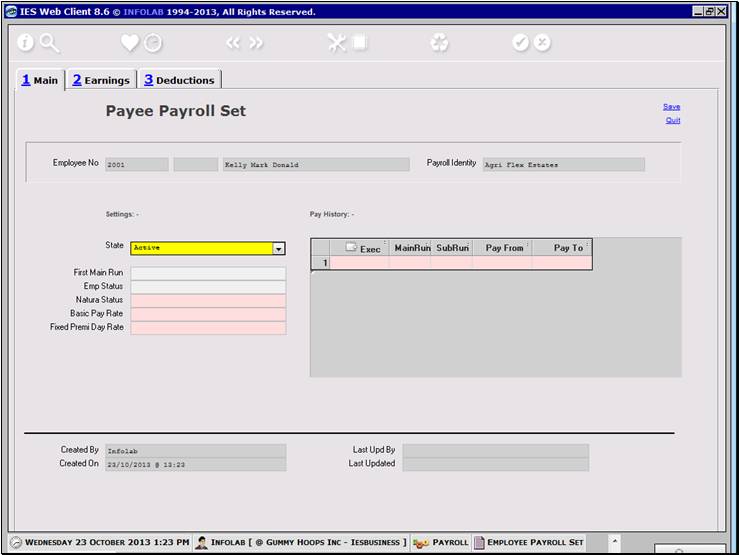
Slide notes
Slide 7 - Slide 7
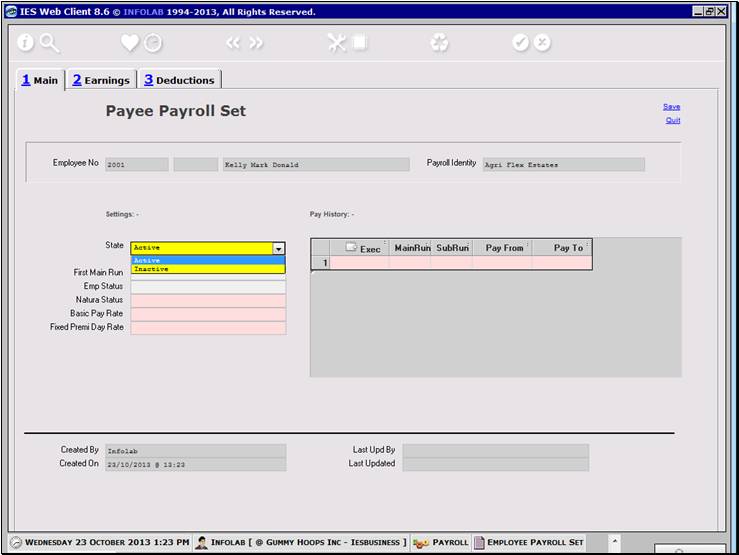
Slide notes
Slide 8 - Slide 8
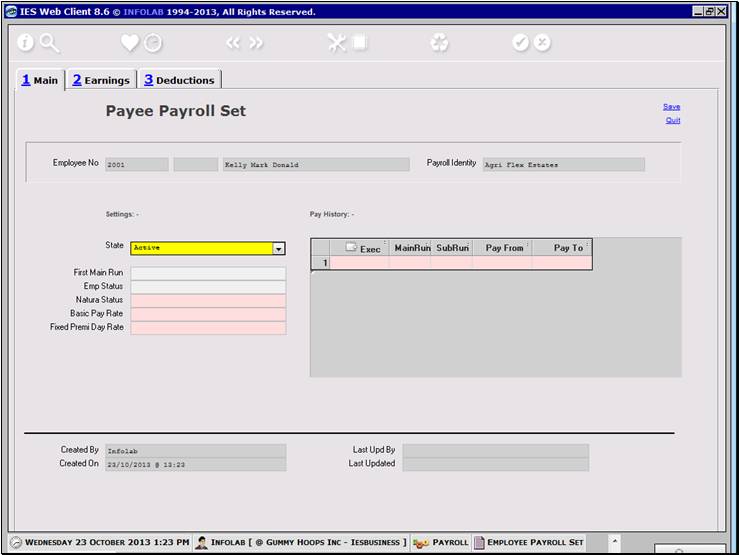
Slide notes
Slide 9 - Slide 9
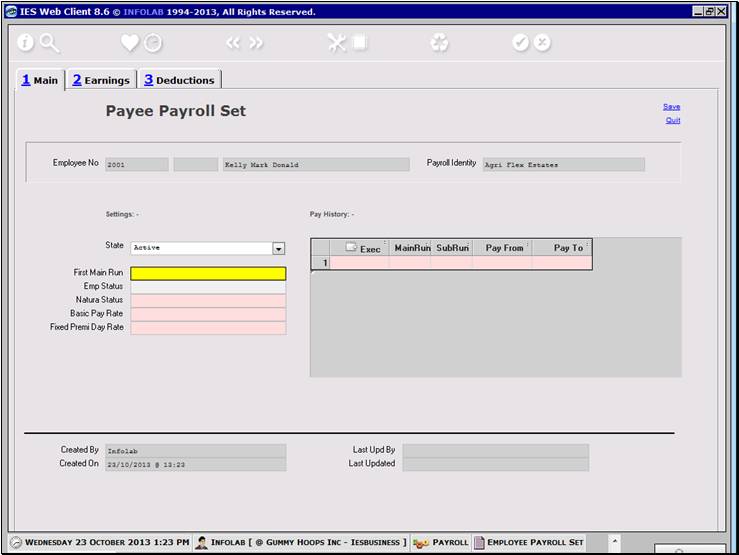
Slide notes
Slide 10 - Slide 10
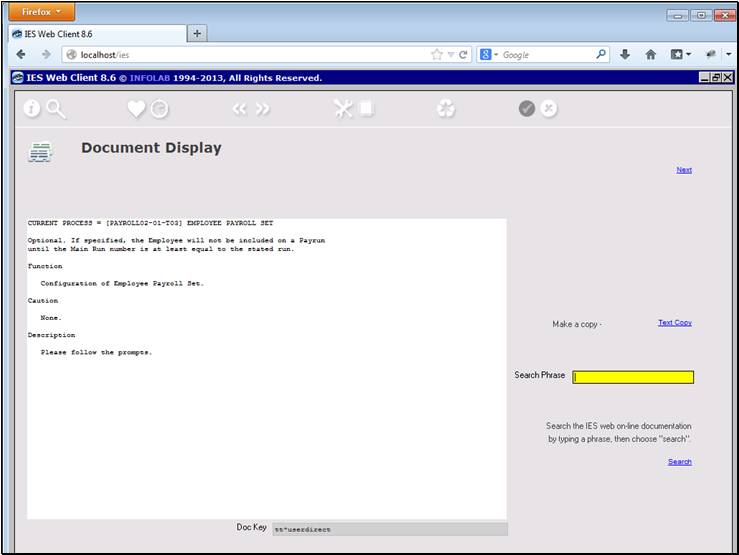
Slide notes
We only need to state the 1st Main Run for the
Employee if it is not the next run.
Slide 11 - Slide 11
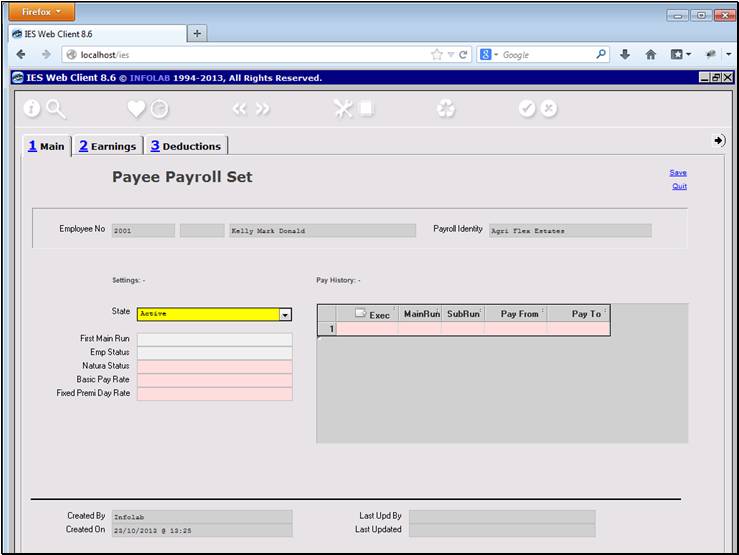
Slide notes
Slide 12 - Slide 12
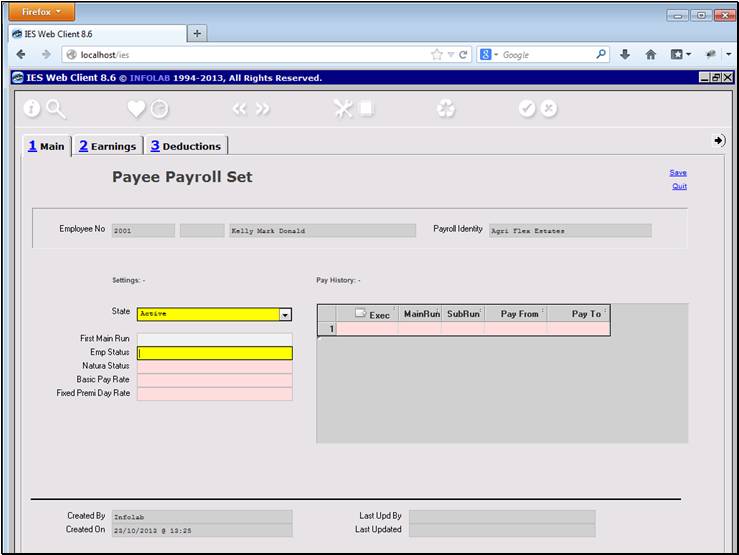
Slide notes
The Employee must have a valid status, and this is
an Employee Status type already defined for the Payroll.
Slide 13 - Slide 13
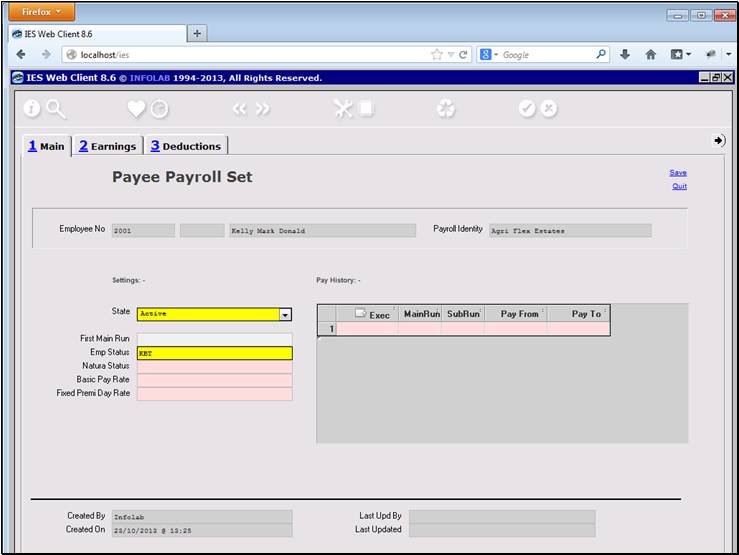
Slide notes
Slide 14 - Slide 14
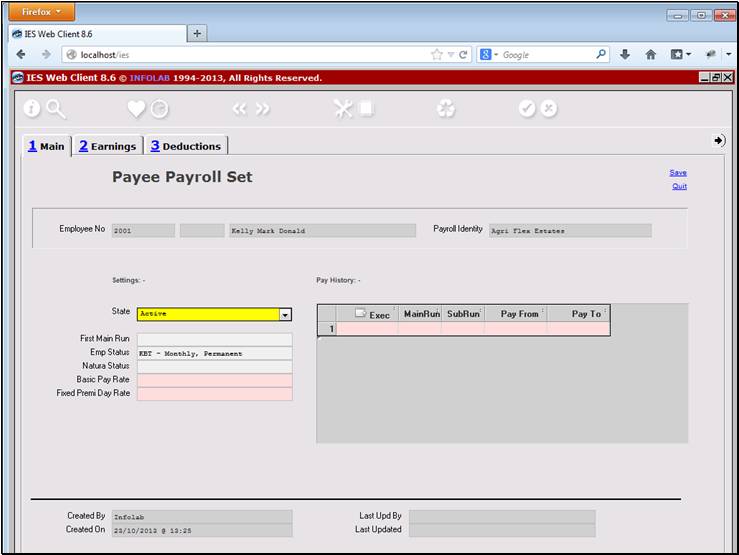
Slide notes
Slide 15 - Slide 15
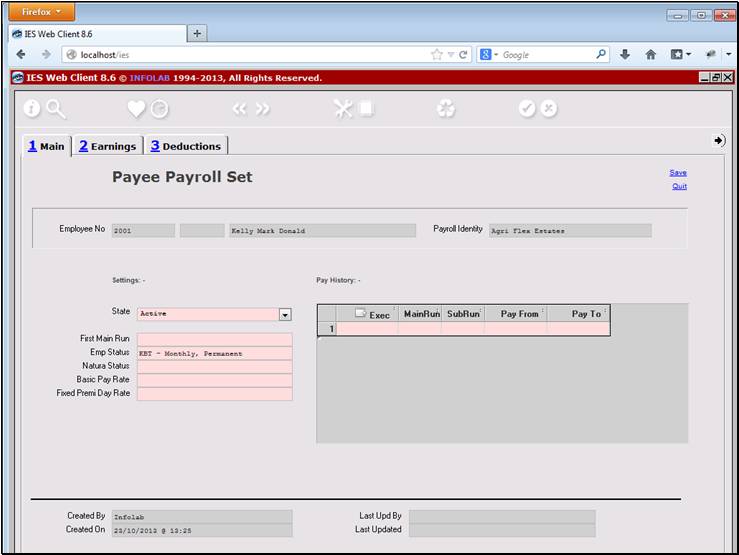
Slide notes
Slide 16 - Slide 16
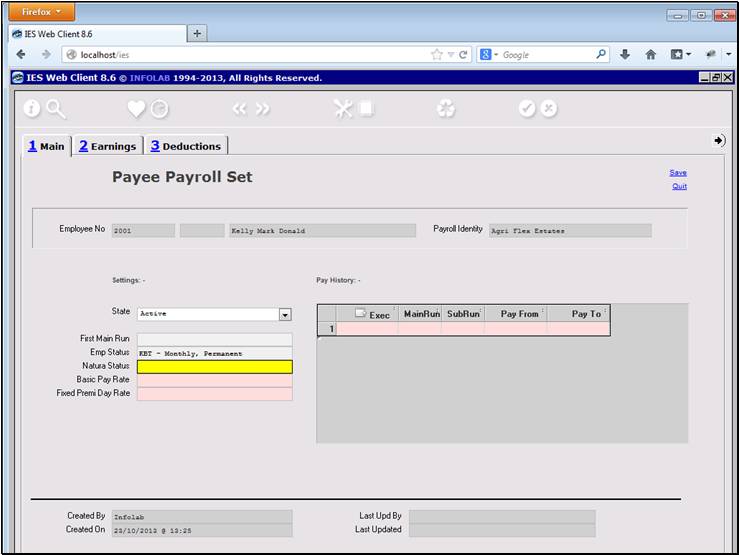
Slide notes
Slide 17 - Slide 17
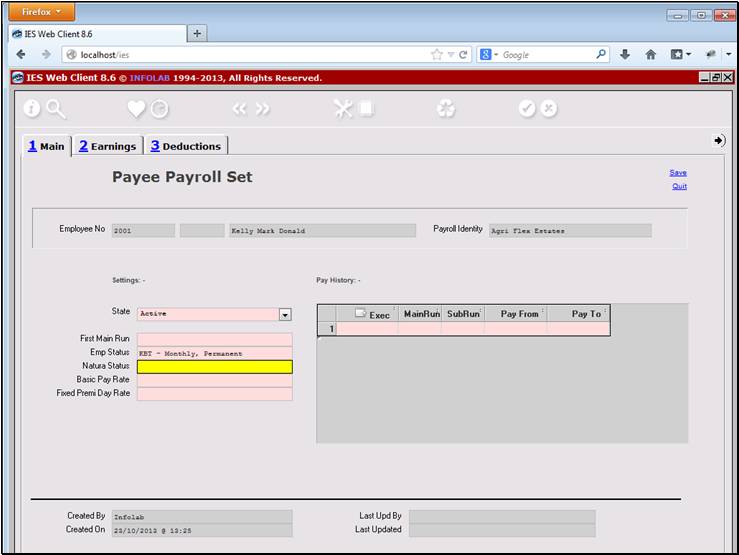
Slide notes
Slide 18 - Slide 18
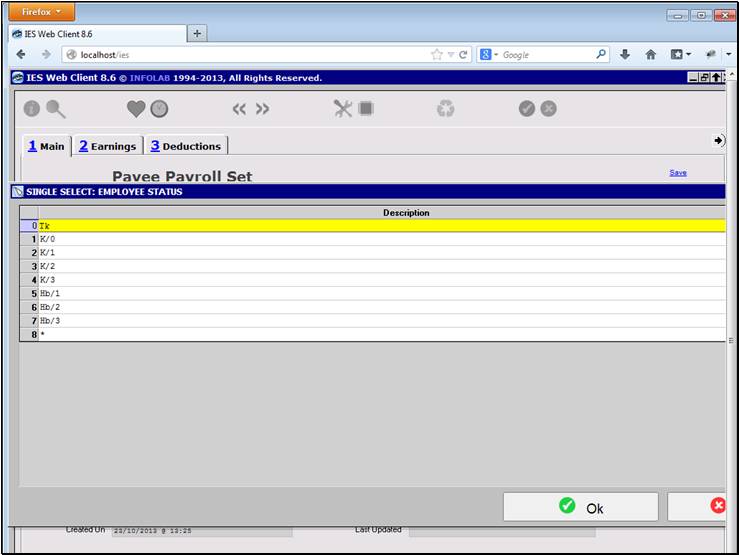
Slide notes
We must select a Natura option for the Employee,
and if it is not used, we can just select the '*' option.
Slide 19 - Slide 19
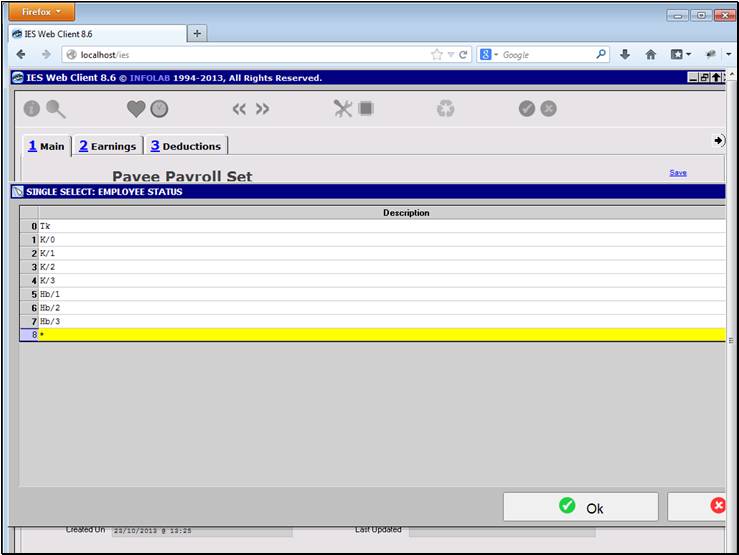
Slide notes
Slide 20 - Slide 20
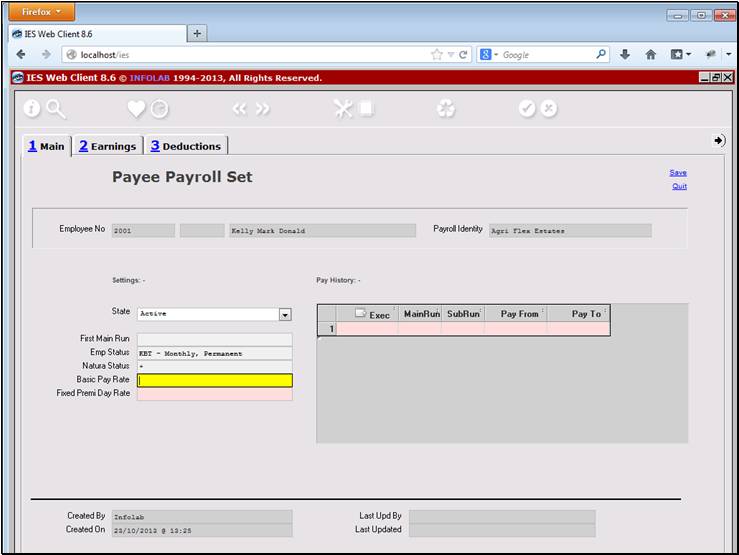
Slide notes
There has to be a Basic Pay rate, although for
"pay as you work" Employee types, we can state zero.
Slide 21 - Slide 21
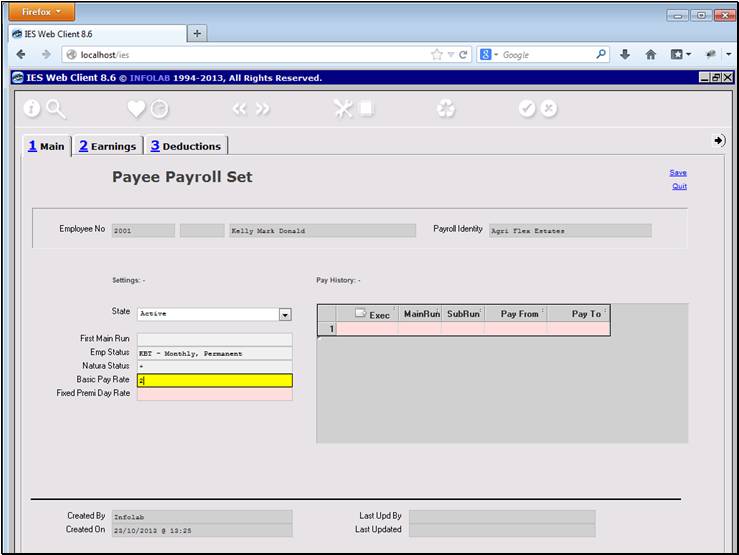
Slide notes
Slide 22 - Slide 22
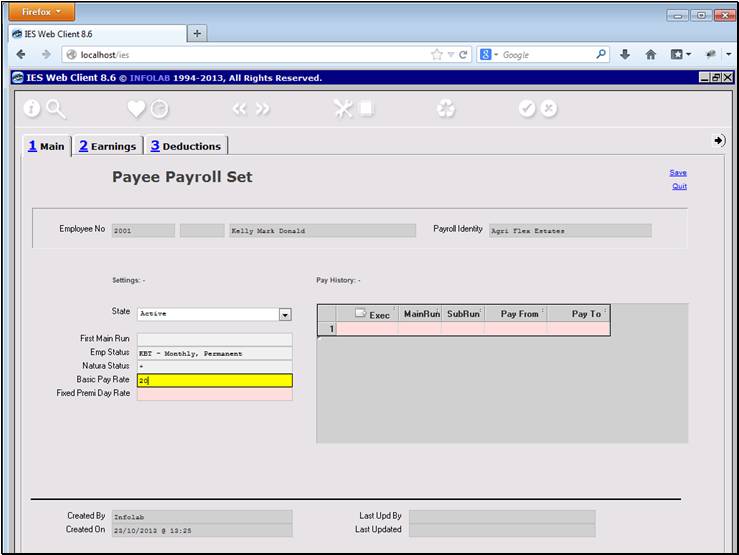
Slide notes
Slide 23 - Slide 23
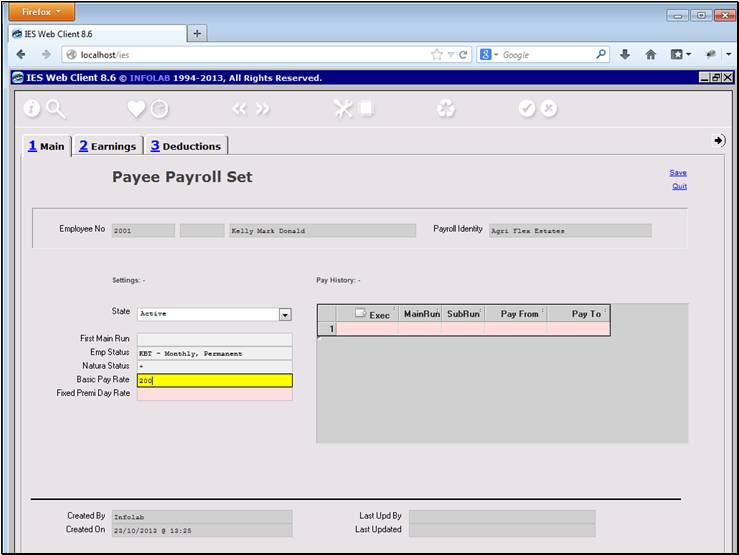
Slide notes
Slide 24 - Slide 24
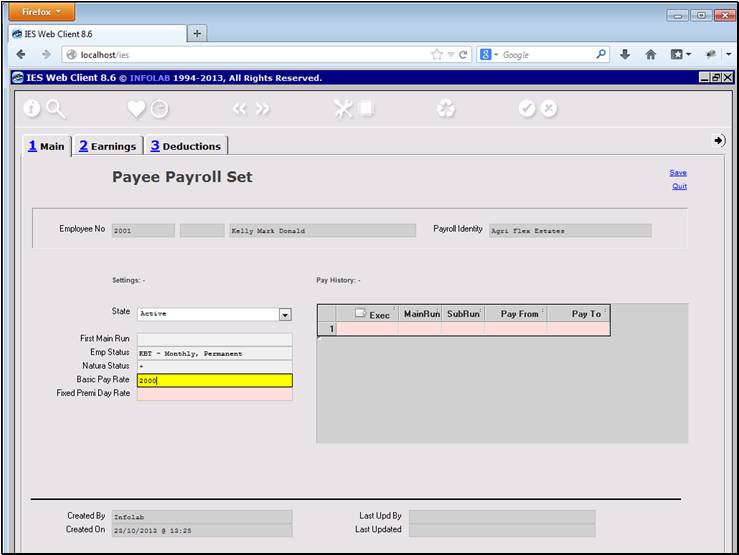
Slide notes
Slide 25 - Slide 25
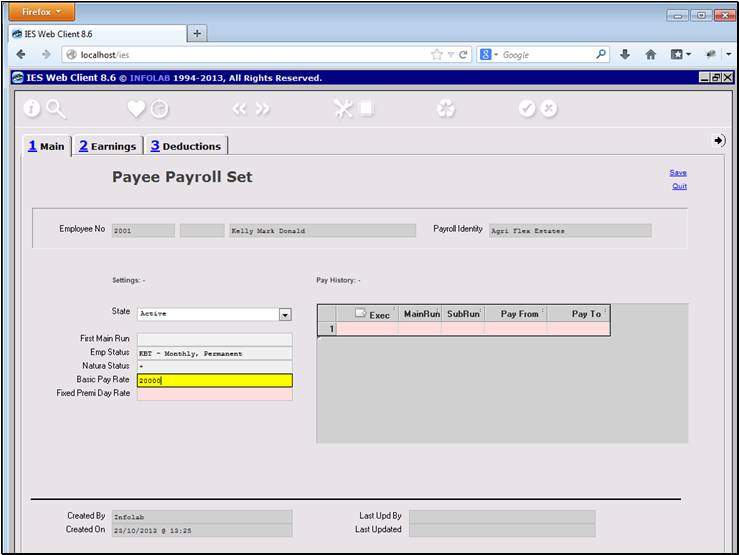
Slide notes
Slide 26 - Slide 26
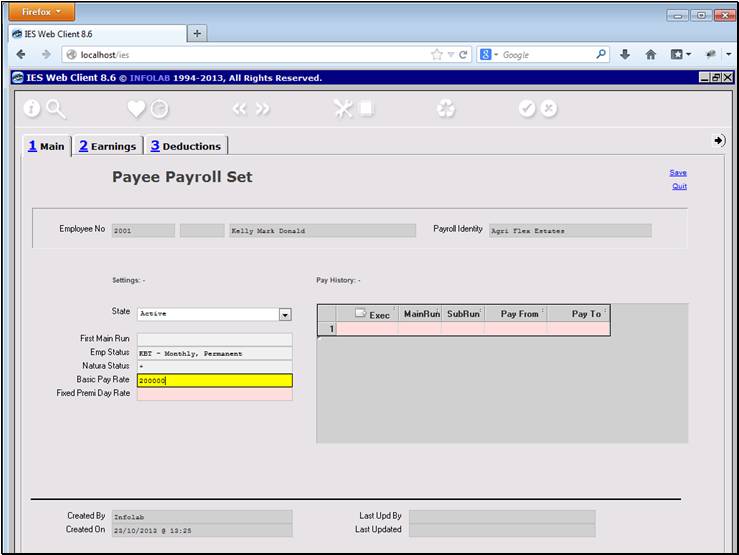
Slide notes
Slide 27 - Slide 27
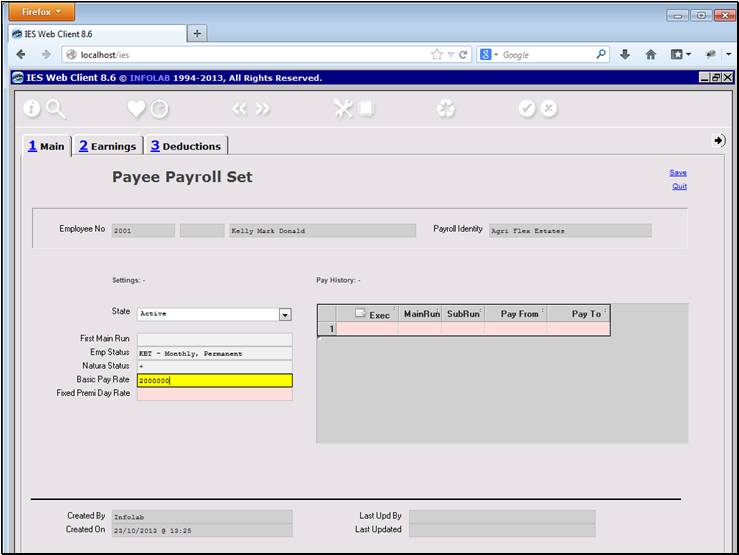
Slide notes
Slide 28 - Slide 28
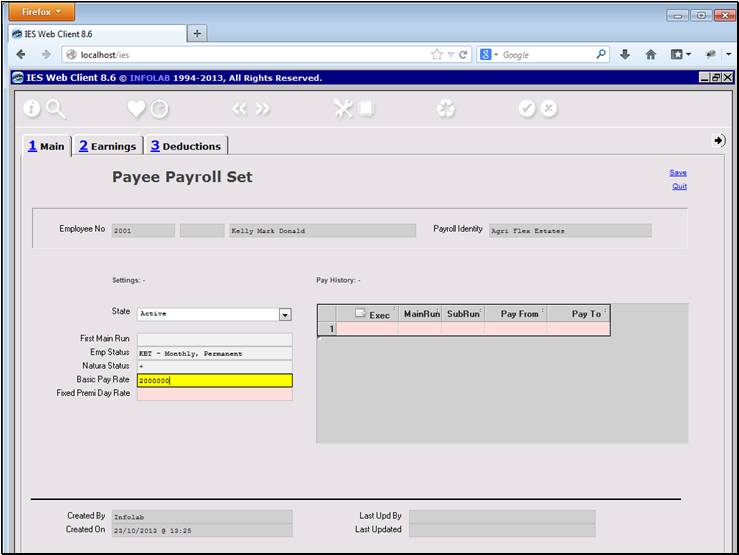
Slide notes
Slide 29 - Slide 29
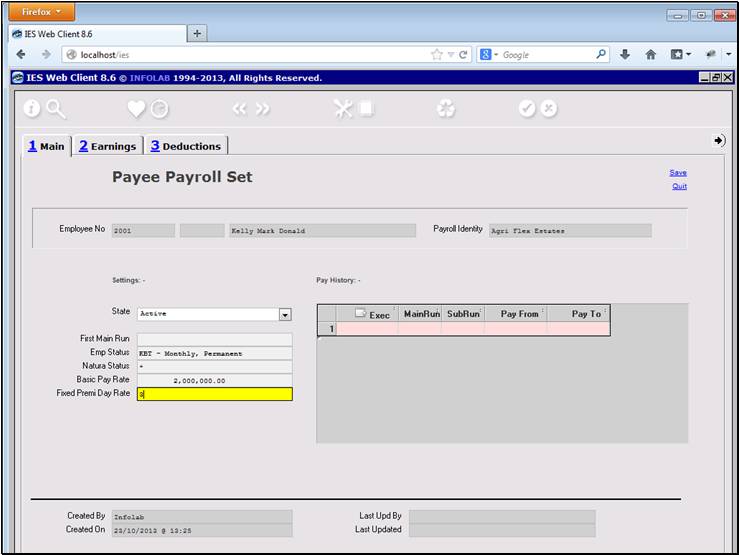
Slide notes
The Fixed Premi Day rate is also mandatory, but
once again if it is not used we can state zero.
Slide 30 - Slide 30
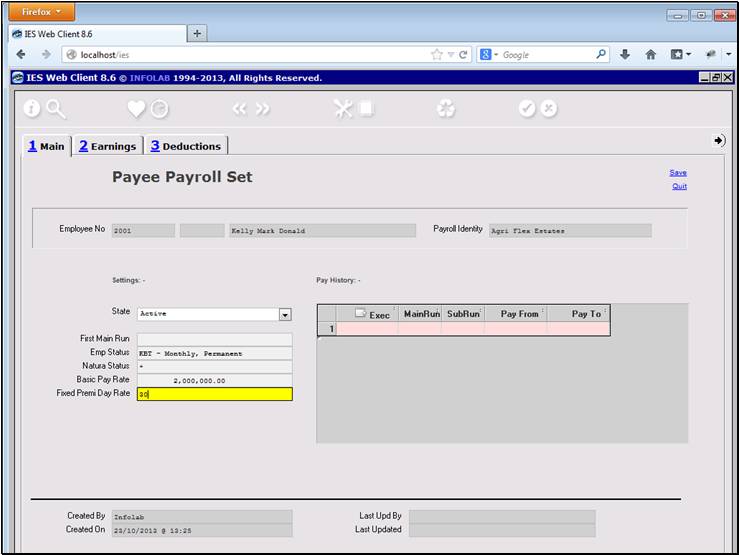
Slide notes
Slide 31 - Slide 31
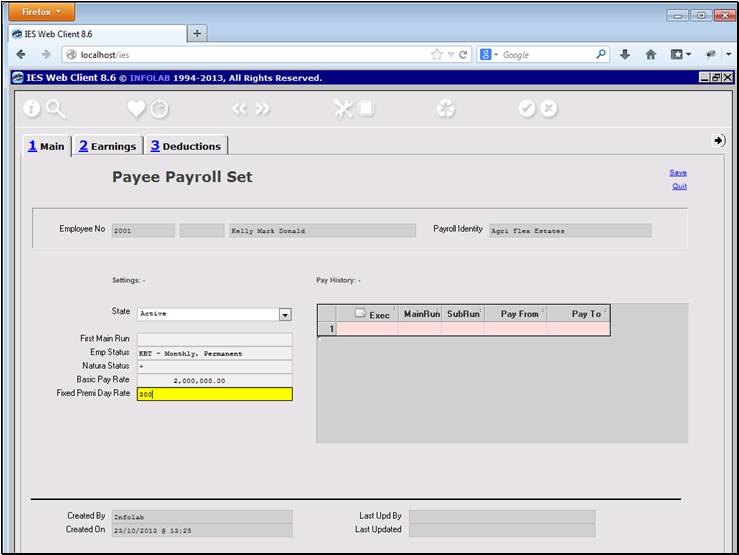
Slide notes
Slide 32 - Slide 32
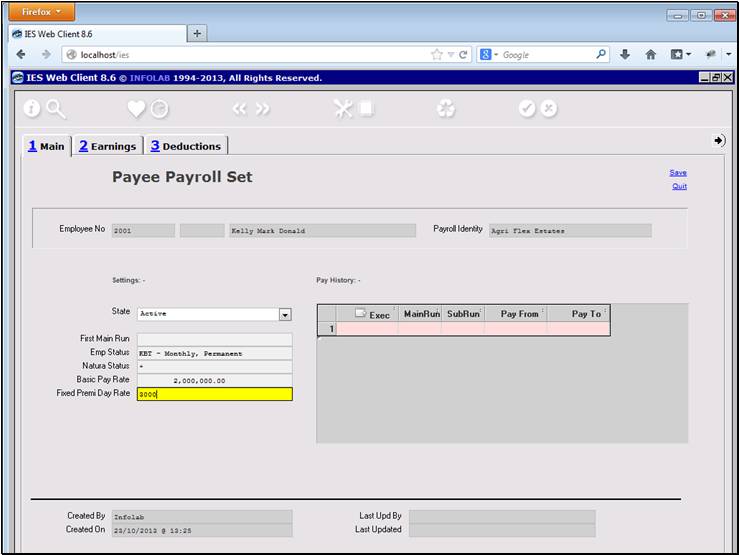
Slide notes
Slide 33 - Slide 33
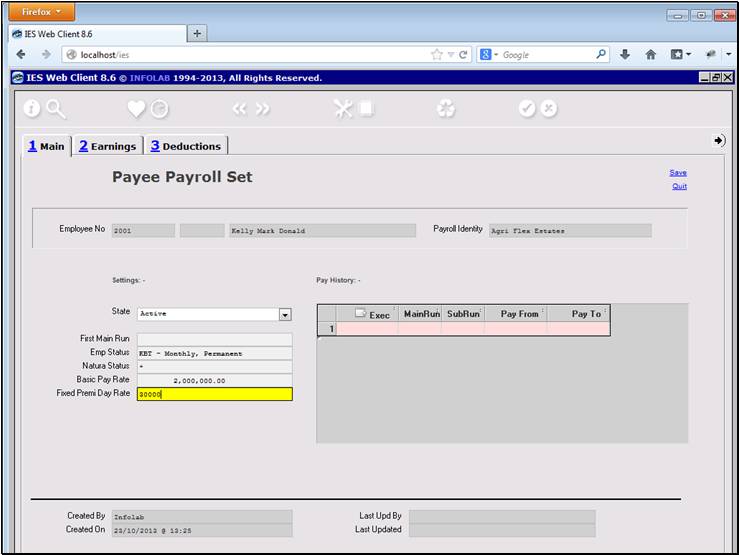
Slide notes
If the Employee has not been included in a Pay run
so far, then there will be no history at the 'Pay History' section yet.
Slide 34 - Slide 34
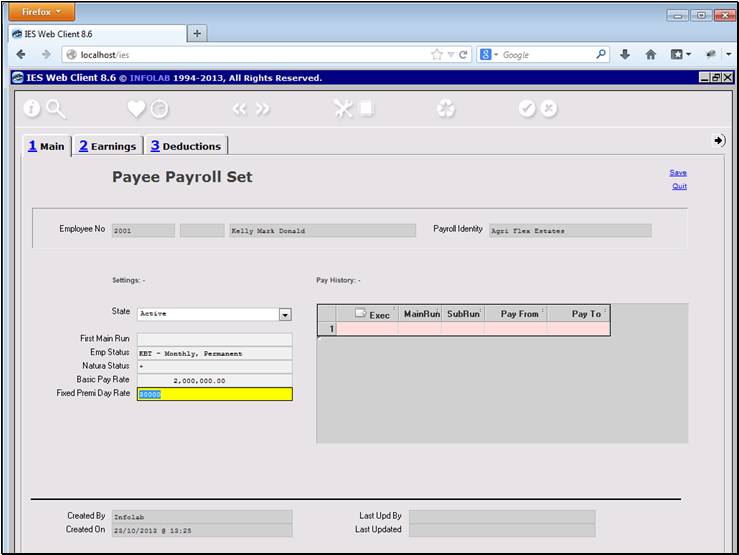
Slide notes
Slide 35 - Slide 35
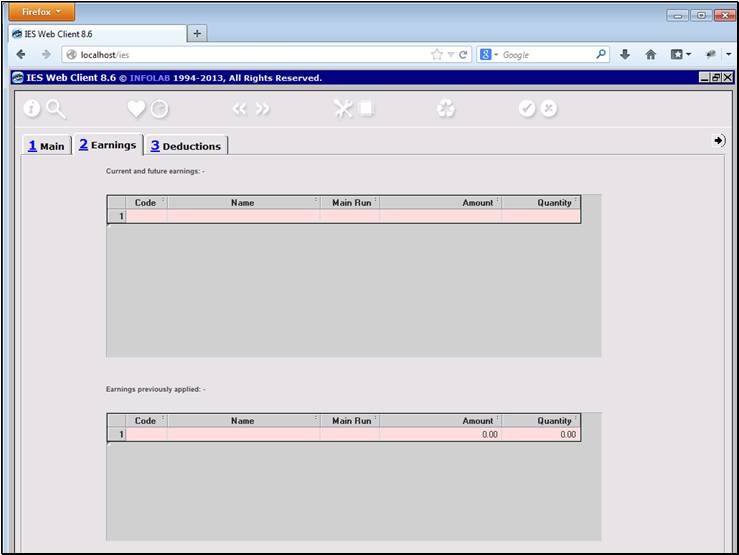
Slide notes
The Employee already has Primary Earnings and
Deductions based on his or her Employee Status. However, it is optional to
include some Secondary Earnings and Deductions, but only when necessary.
Slide 36 - Slide 36
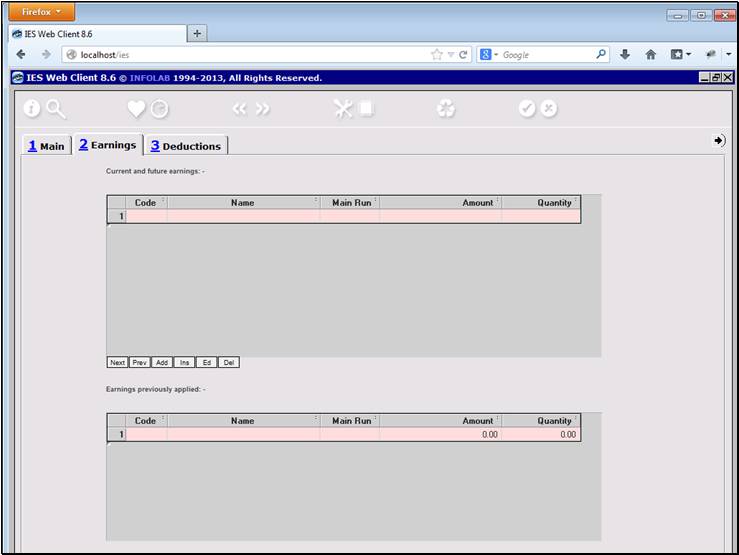
Slide notes
Slide 37 - Slide 37
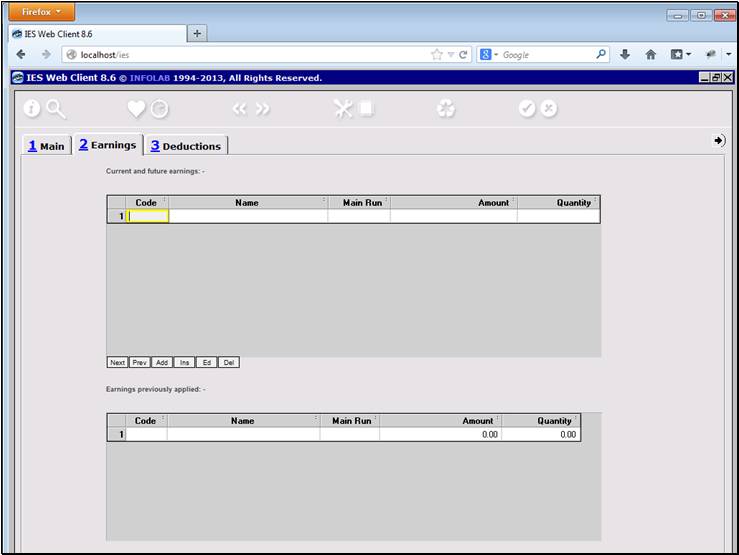
Slide notes
Slide 38 - Slide 38
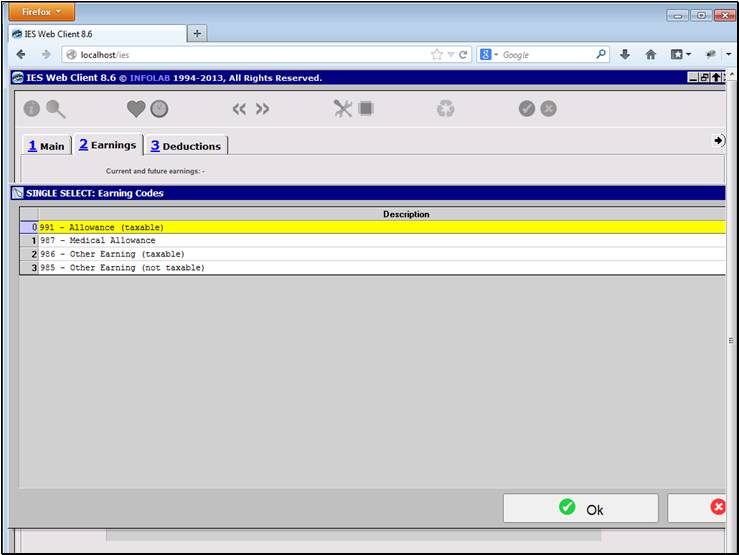
Slide notes
Slide 39 - Slide 39
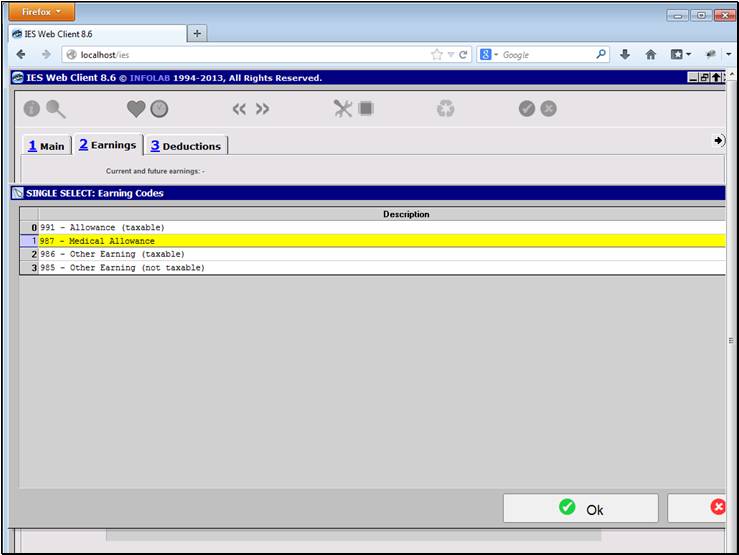
Slide notes
Slide 40 - Slide 40
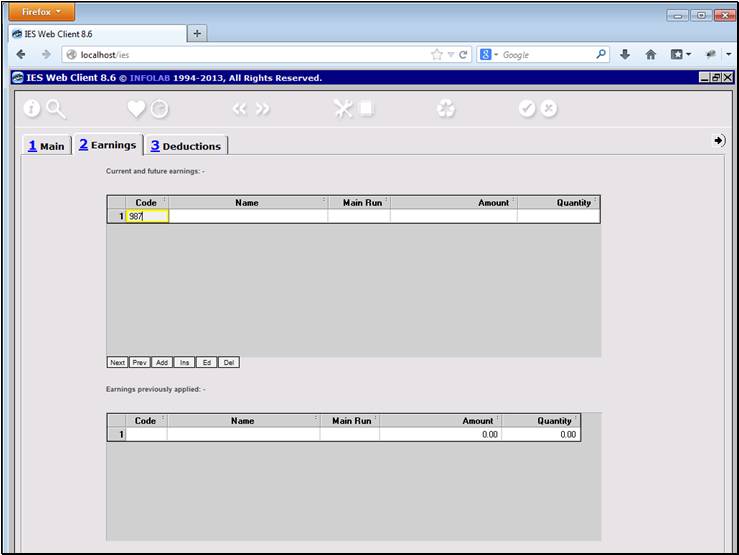
Slide notes
Slide 41 - Slide 41
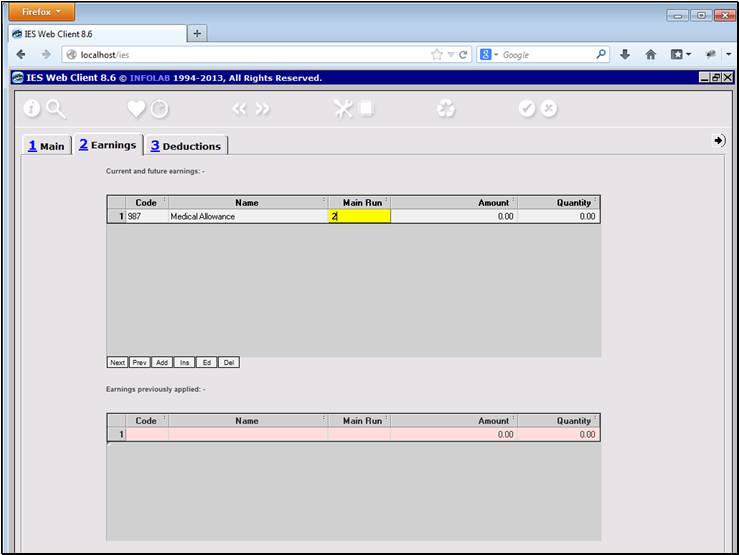
Slide notes
In our example, we will add a once off Medical
Allowance. For a regular Earning or Deduction, we will state the Main Run as
zero, but for a once off we will state the specific Run Number and the Earning
will then apply only for that Run.
Slide 42 - Slide 42
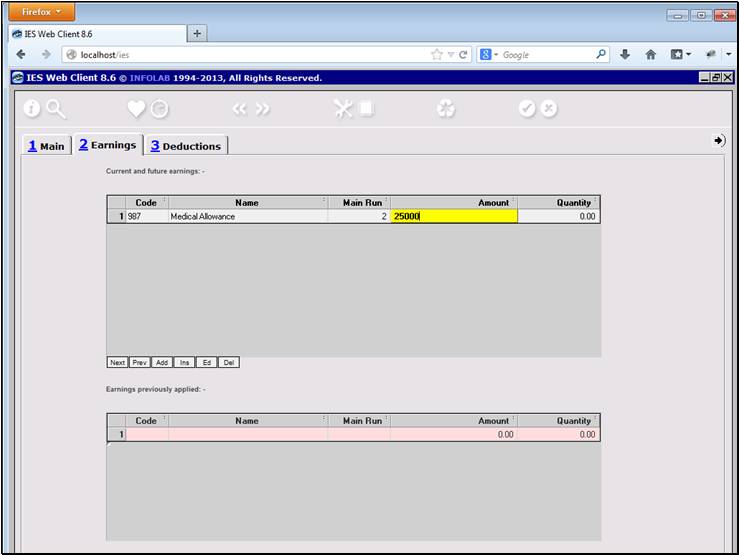
Slide notes
Slide 43 - Slide 43
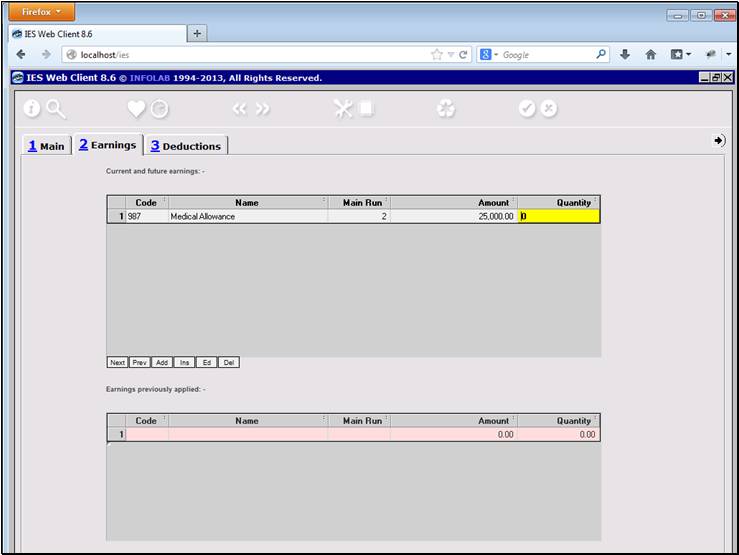
Slide notes
Quantity is not applicable.
Slide 44 - Slide 44
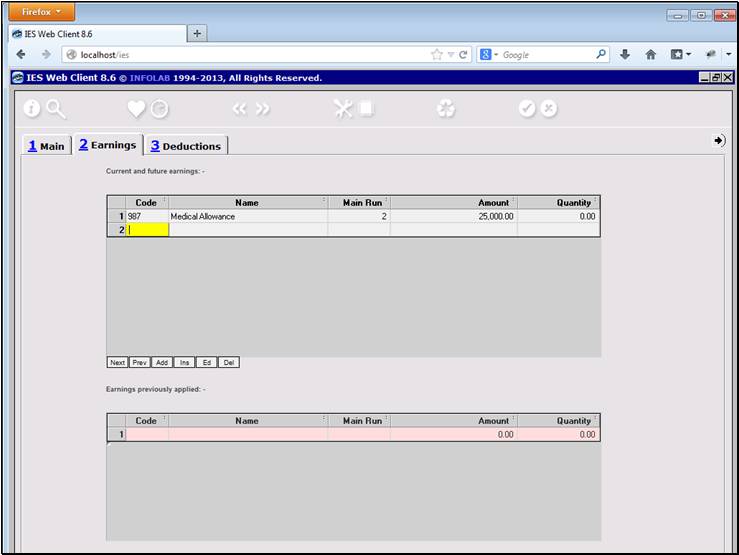
Slide notes
Slide 45 - Slide 45
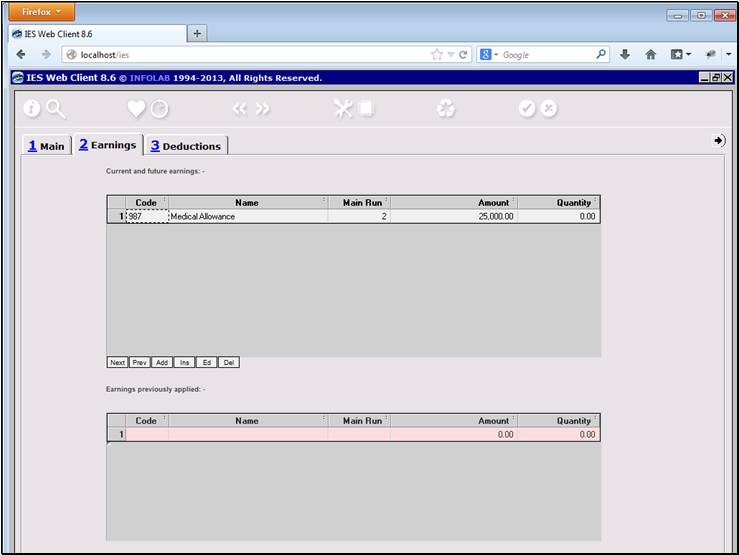
Slide notes
Slide 46 - Slide 46
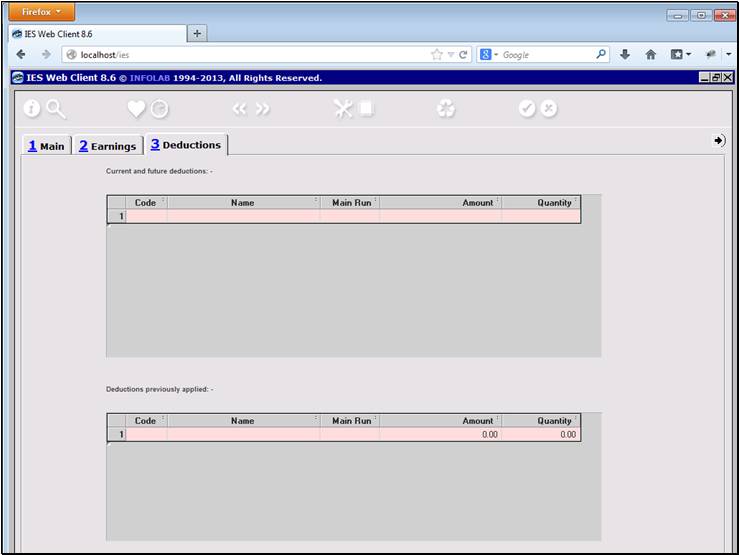
Slide notes
There are also some Secondary Deduction options
available, but we will not include any at this time.
Slide 47 - Slide 47
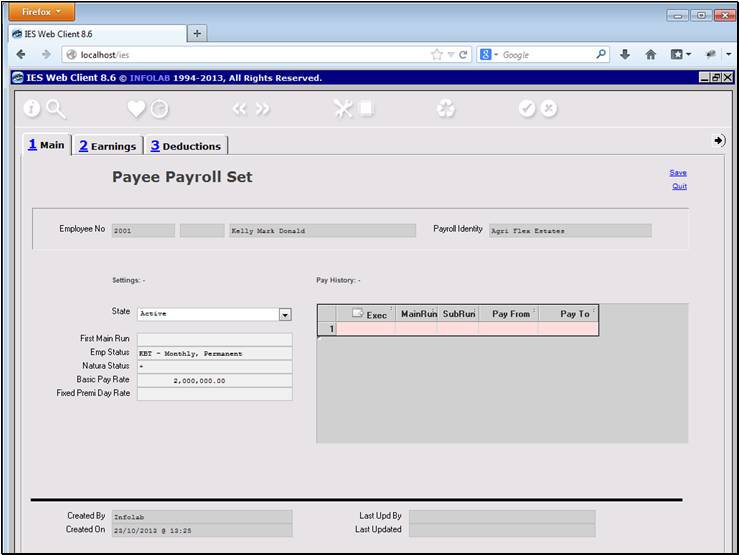
Slide notes
Slide 48 - Slide 48
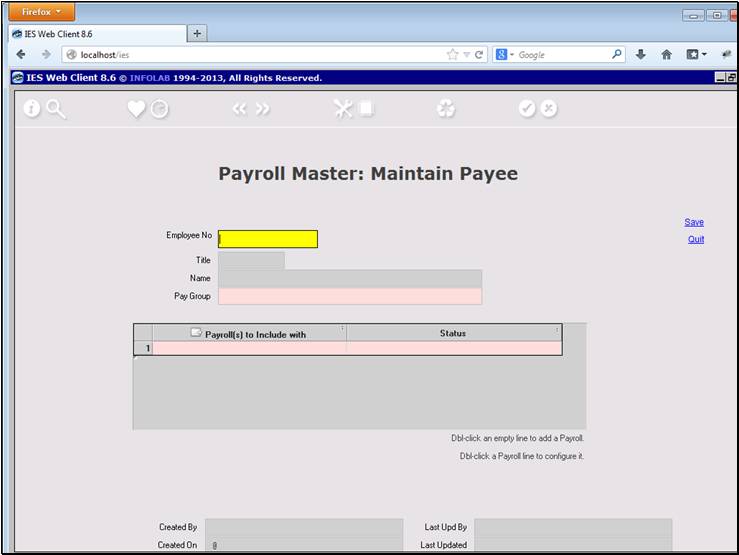
Slide notes