Slide 1 - Slide 1
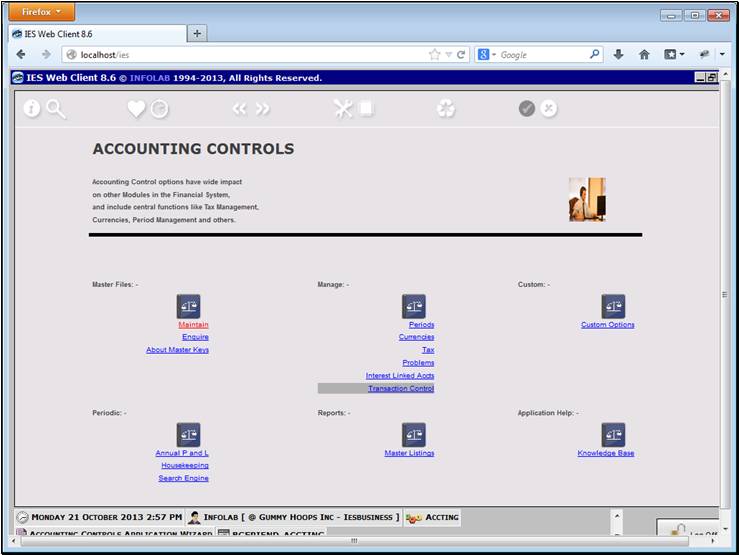
Slide notes
In any Business Datamart, if we wish to use the
Payroll application, we need to set our choice at the Accounting Settings.
Slide 2 - Slide 2
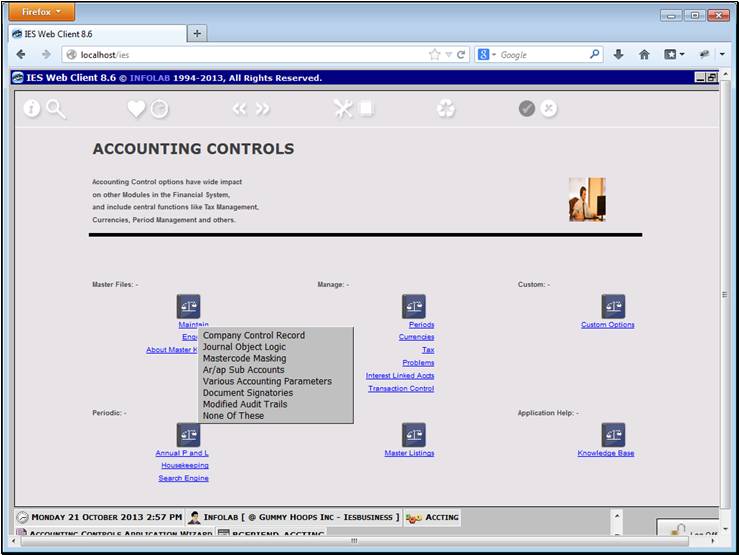
Slide notes
Slide 3 - Slide 3
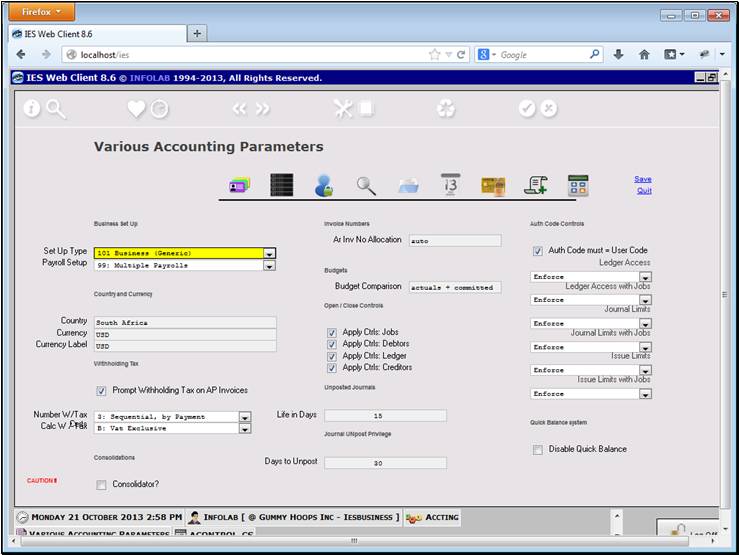
Slide notes
At "Various Accounting Parameters", there
is a Payroll Setup option.
Slide 4 - Slide 4
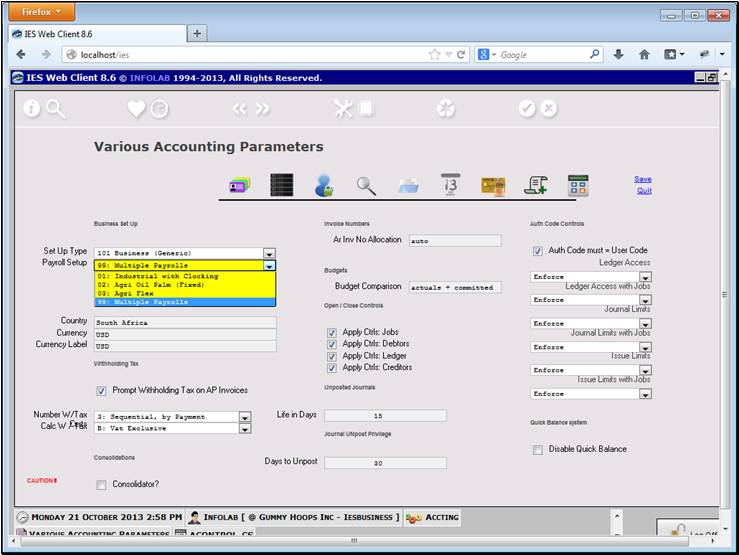
Slide notes
Our choice here will determine what happens when we
enter the Payroll Application. We can choose a specific Payroll Type, or, if we
will be using more than 1 type of Payroll, then we choose "Multiple
Payrolls".
Slide 5 - Slide 5
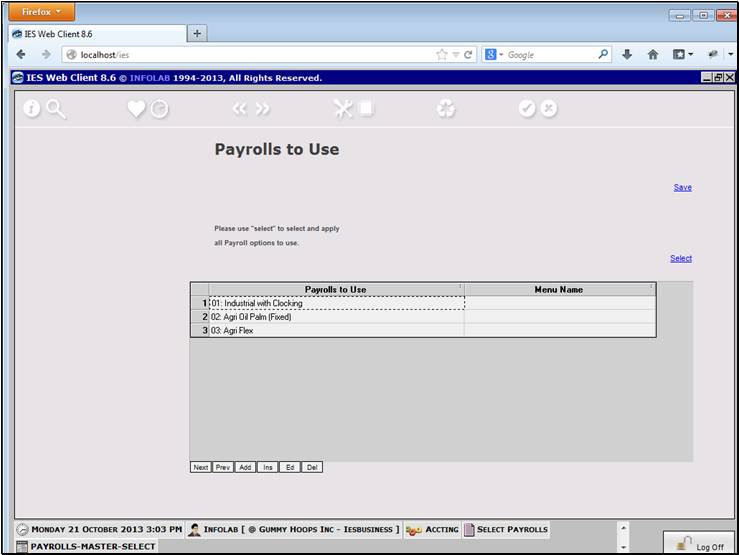
Slide notes
If we choose multiple Payrolls, then we may choose,
at the next step, which Types we will be using in this Datamart.
Slide 6 - Slide 6
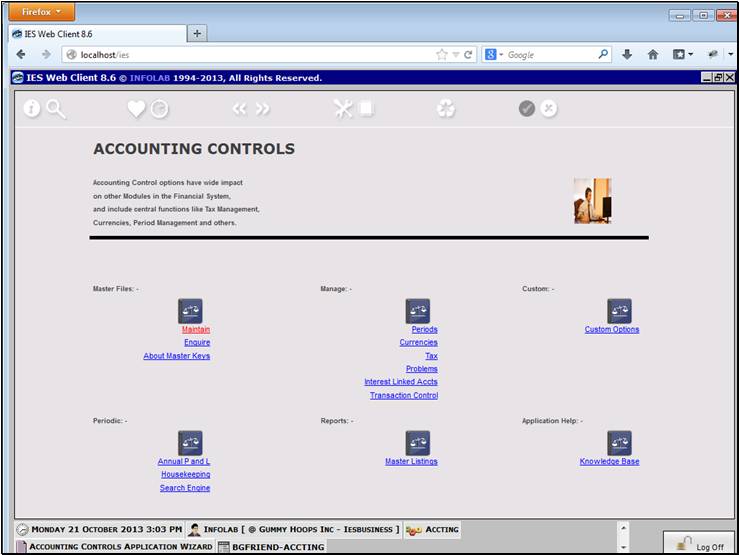
Slide notes
Slide 7 - Slide 7
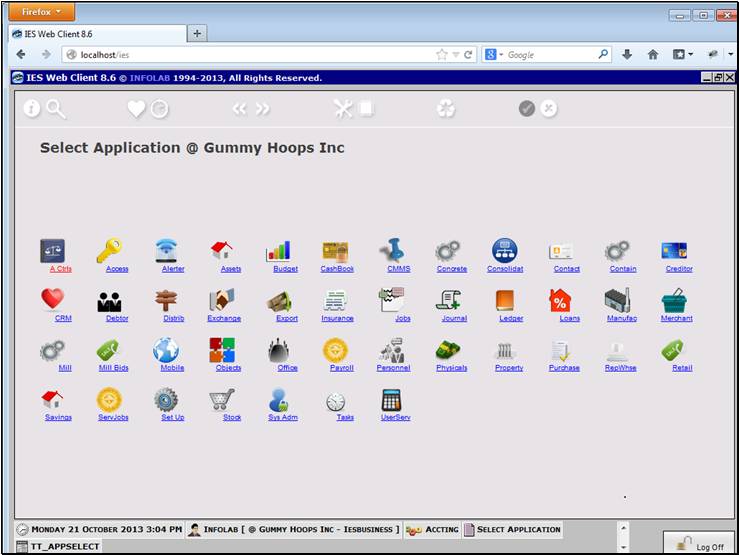
Slide notes
Once we have made our choice, the Payroll
application will act on this. In the case of 1 or more Payrolls but only 1
Type, the system will automatically enter the correct type, and when we are
using more than 1 type of Payroll, the system will prompt so that we can choose
which kind we wish to work with at this time.
Slide 8 - Slide 8
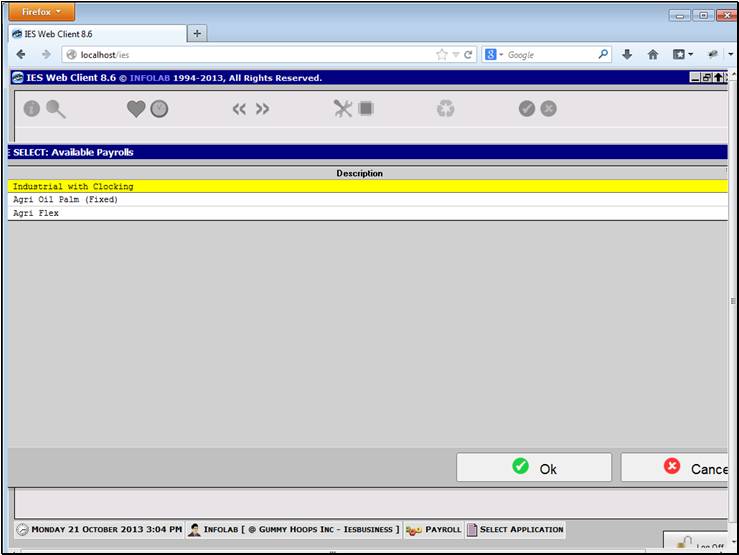
Slide notes
Slide 9 - Slide 9
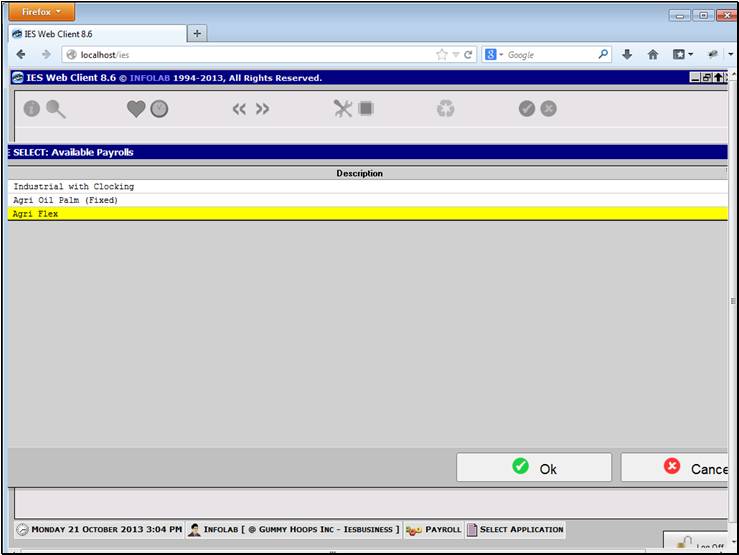
Slide notes
When we make a choice, the system will offer that
Payroll.
Slide 10 - Slide 10
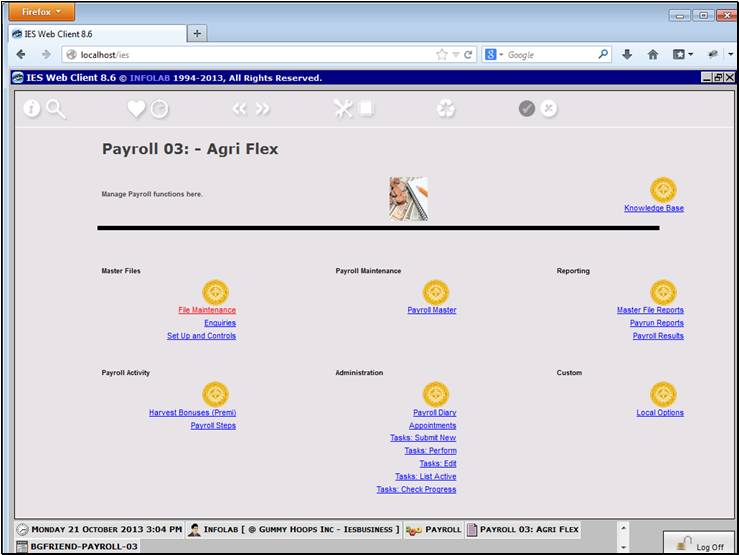
Slide notes
Once we are using a selected Type of Payroll, we
can exit it at any time and upon re-entry make a different choice, if we so
wish.